Support Ending for the .NET Framework 4, 4.5 and 4.5.1
Updated (2017): See .NET Framework Releases to learn about newer releases.
As previously announced, starting January 12, 2016 Microsoft will no longer provide security updates, technical support or hotfixes for .NET 4, 4.5, and 4.5.1 frameworks. All other framework versions, including 3.5, 4.5.2, 4.6 and 4.6.1, will be supported for the duration of their established lifecycle. The decision to end support for these versions will allow us to invest more resources towards improvements of the .NET Framework.
What Does This Mean?
You should ensure that a supported version of the .NET Framework is installed in your environment, on Windows desktops and servers. This includes Azure and other cloud service deployments. See more information on Azure deployments below.
Applications targeting a .NET Framework version that is no longer supported will not need to retarget or recompile to a newer version as they can be run on a later .NET Framework version. The .NET Framework 4.5.2 and higher versions have higher compatibility, provided by a newer feature called “quirking”. Quirking is a pattern in which a .NET Framework version maintains the semantics of earlier versions, while including updated implementations. The .NET runtime knows which of these semantics or quirks to execute depending on the .NET Framework version that the application targets. More information on migrating an application can be found on the Migration Guide to the .NET Framework MSDN article.
The Azure team announced they will be making updated images available with the .NET Framework 4.5.2 for guest OS families 2.x, 3.x and 4.x, in order to support apps deployed to Azure. These updated images were available for manual deployment in November and are available for automatic deployment in January. The Additional Information section below has more information.
Validate the .NET Framework Version(s) Currently Installed
Multiple versions of the .NET framework can be installed on a machine. The registry can be used to determine if the .NET Framework version 4.5.2 or later has been installed. You will need administrative credentials to read the registry with regedit.
- From the Start menu, choose Run
- In the Open box, enter regedit
- In the Registry Editor, open the following subkey: HKEY_LOCAL_MACHINESOFTWAREMicrosoftNET Framework SetupNDPv4FullNote: If the Full subkey is not present, then you do not have the .NET Framework 4.5 or later installed.
- Check for a DWORD value named Release which indicates which version of the .NET framework is installed.
Value of the Release DWORD Version 378389 .NET Framework 4.5 378675 .NET Framework 4.5.1 installed with Windows 8.1 378758 .NET Framework 4.5.1 installed on Windows 8, Windows 7 SP1, or Windows Vista SP2 379893 .NET Framework 4.5.2 393295 (Windows 10) or 393297 (All other OS versions) .NET Framework 4.6 394254 (Windows 10) or 394271 (All other OS versions) .NET Framework 4.6.1
See the MSDN article, “How to: Determine Which .NET Framework Versions Are Installed“, for more information on checking the version programmatically as well as for older .NET releases.
Install a Supported Framework Version
The following links can be used to download and install a supported version:
- .NET Framework 4.6.1 (Web Installer; Offline Installer)
- .NET Framework 4.6 (Web Installer; Offline Installer)
- .NET Framework 4.5.2 (Web Installer; Offline Installer)
More information, including links to download the development packs, can be found here.
Additional Support Information
We have addressed common questions in the Q&A below. For more details on the .NET Framework support lifecycle, visit the Microsoft .NET Framework Support Lifecycle Policy FAQ. Additionally, compatibility of the .NET framework can be viewed on the .NET Application Compatibility page. Should you have any unanswered questions please reach out to Microsoft Support or write us directly at netfxcompat@microsoft.com.
Will I need to recompile/rebuild my applications to make use of .NET 4.5.2, 4.6 or 4.6.1?
.NET 4.5.2, 4.6 and 4.6.1 are compatible, in-place updates on top of .NET 4, .NET 4.5, and .NET 4.5.1. This means that applications built to target any of these previous .NET 4.x versions will continue running on .NET 4.5.2 without change. No recompiling of apps is necessary.
Are there any breaking changes in .NET 4.5.2? Why do you include these changes?
There are a very small number of changes in .NET 4.5.2 that are not fully compatible with earlier .NET versions. We include these changes only when absolutely necessary in the interests of security, in order to comply with industry wide standards, or in order to correct a previous incompatibility within .NET. Additionally, there are a small number of changes included in .NET 4.5.2 that will only be enabled if you choose to recompile your application against .NET 4.5.2.
More information about application compatibility across the various versions in the .NET 4.x family can be found here.
Microsoft products such as Exchange Server, Dynamics CRM, SharePoint, and Lync are built on top of .NET. Do I need to make any updates to these products if they are using .NET 4, 4.5 or 4.5.1?
Newer versions of products such as Exchange, Dynamics CRM, Sharepoint, and Lync are based on the .NET 4 or .NET 4.5. Even a large software application such as Exchange that was built using .NET 4 will continue to run without any changes when it runs on .NET 4.5.2 or later. That said, we recommend you validate your deployment by updating .NET to .NET 4.5.2 in a QA/pre-production environment first before rolling this out to a production environment.
How will I get this update in Windows Azure Guest operation system (Guest OS)?
On November 10, 2015 Azure announced that they will update the .NET Framework in Windows Azure Guest operating system (Guest OS) family 2.x, 3.x and 4.x to .NET Framework 4.5.2 in the January 2016 Guest OS Release. Cloud services running on Guest OS family 2.x, 3.x and 4.x with automatic updates enabled will be updated to the January 2016 Guest OS with .NET Framework 4.5.2. In order to help customers validate their cloud service with .NET 4.5.2, Azure will provide a second set of November OS Versions 201511-02 for with .NET 4.5.2 for manual deployment. If you have any questions or require further information, please use one of the support options to contact Azure.
What about .NET 3.5 SP1? Is that no longer available?
This announcement does not affect versions prior to .NET 4. You can continue to use .NET 3.5 SP1 beyond January 12, 2016.

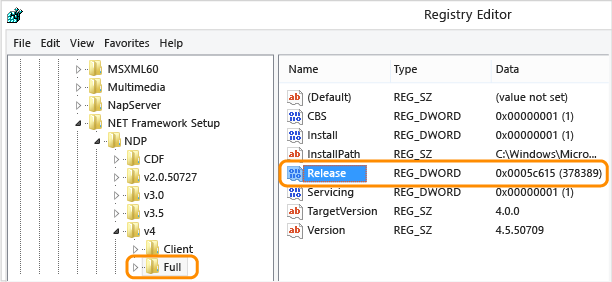
 Light
Light Dark
Dark
0 comments