Deck the Halls with an Improved Visual Studio App Center Portal UI

As we’re wrapping up 2018 here at Visual Studio App Center, our team is proud of the new features and functionality we’ve been able to deliver to you this year. Over the next two weeks, we want to share some improvements we’ve been doing behind the scenes, along with some new and exciting changes for 2019.
I often hear customers commenting on how great App Center looks. We take pride in our design-first mindset, but as our design language evolves, and as we focus on different parts of the product, sometimes we have to take a step back and evaluate the user experience as a whole. One of the things we’ve always wanted to tackle was making our web portal mobile-friendly. Working extensively with our designers, we were able to refresh the portal UI, update components for consistency and accessibility, as well as start the efforts on making the portal more mobile-friendly.
Here are a few of the changes we’ve made to the desktop UI:
- Moved account settings to the top right-hand corner
- Started an effort to create a more useful overview page
- Breadcrumbs for easier navigation
- Consolidating information on the Diagnostics page for faster digest
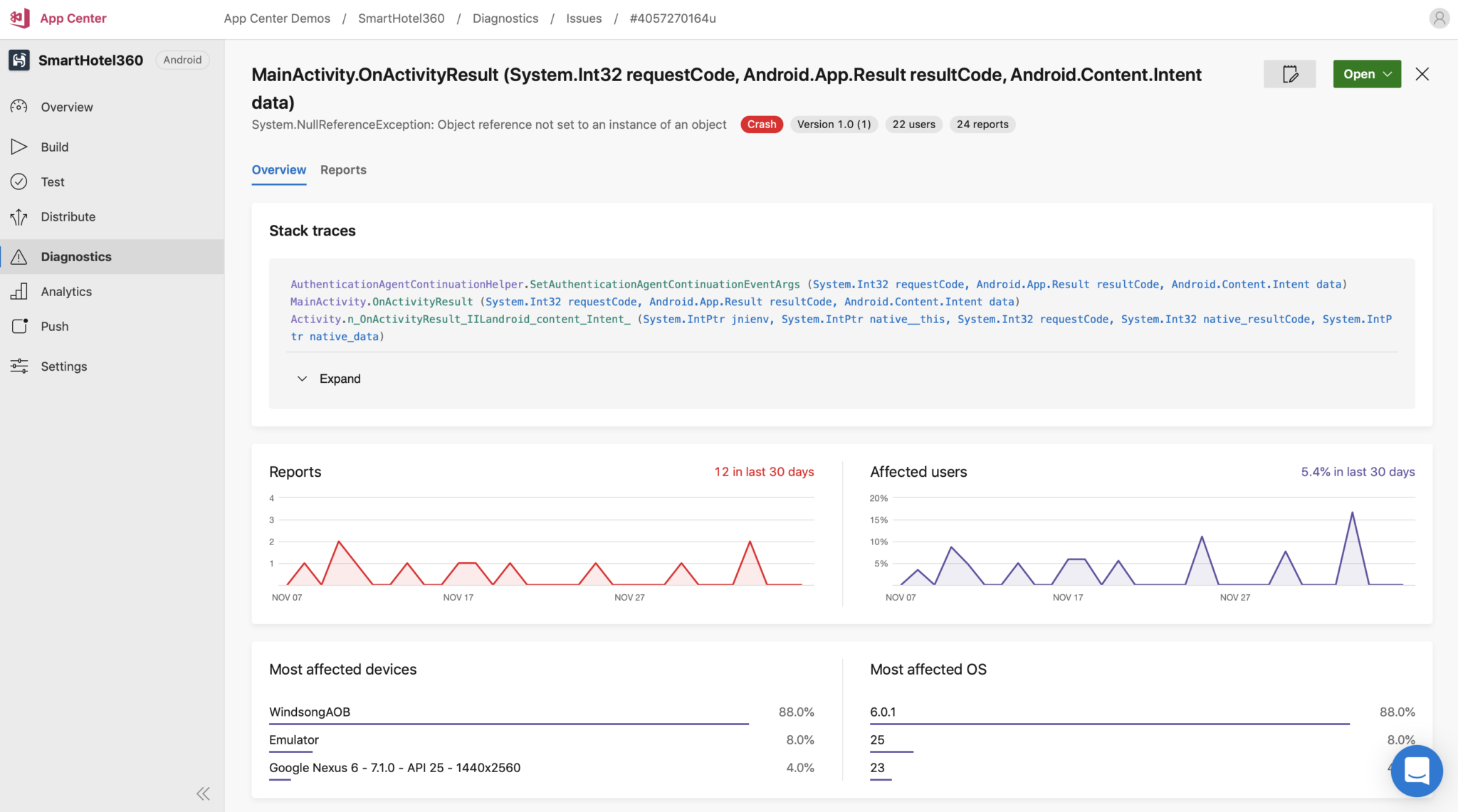
A few key features of the mobile portal:
- We display the latest release and a link to download it in the app overview page for easier navigation
- View crashes easily on mobile for easy access to diagnostics data on the go
- Change your email configurations within your app
- Create a new app or Org
- Search and filter apps in your account or by org
- Switch to desktop version
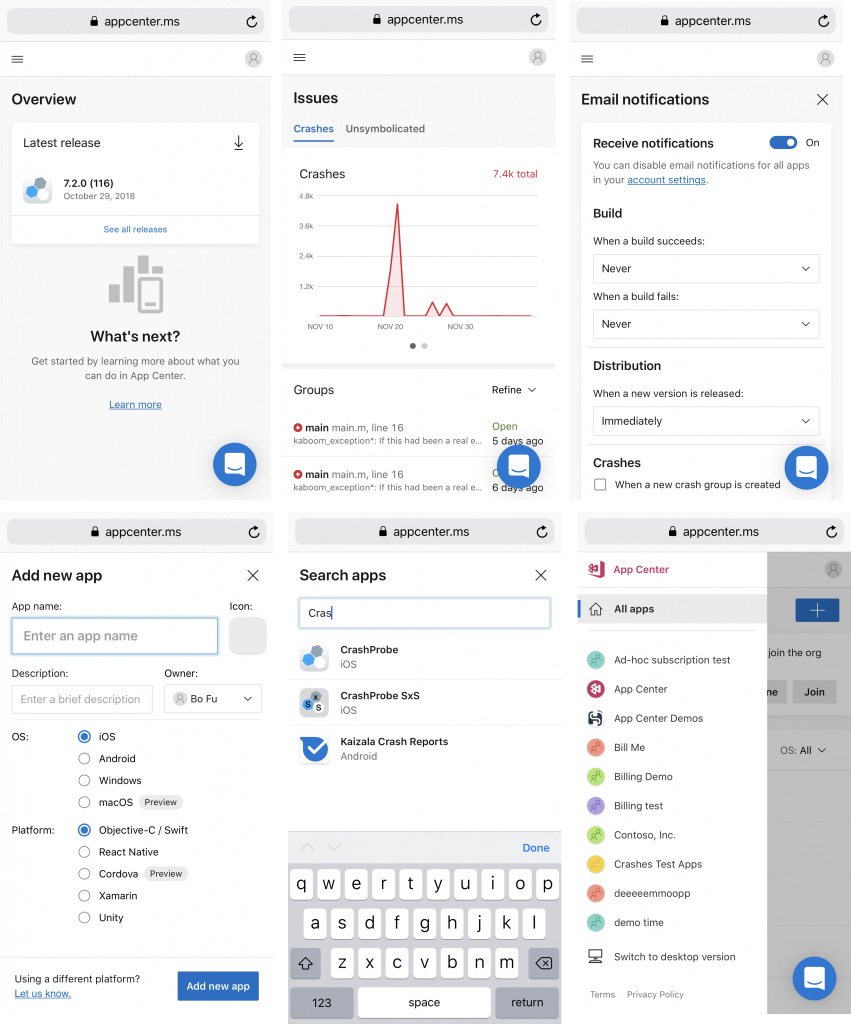
These improvements were just the first of the many upcoming efforts to provide an incredible experience for our users. We currently have a subset of features enabled for mobile view, but our focus on a mobile-friendly site is an ongoing effort. We will design new features with the mobile view in mind while continue working on bringing existing features to mobile view as well.
Sign up and check out these changes at appcenter.ms. The App Center team is also always open for feedback. If you have any ideas, please let us know in the blue widget on the bottom of our website. Stay tuned in 2019 for even more UX improvements!

 Light
Light Dark
Dark
0 comments