Official Release of TFVC Support for Visual Studio Code
In the 1.116.0 release of the Visual Studio Team Services extension for Visual Studio Code, we have added support for Team Foundation Version Control (TFVC). TFVC support works for both Team Foundation Server 2015 Update 2 (or later) as well as Team Services. Its core features enable users to work with their TFVC repositories from inside of Visual Studio Code. Users can seamlessly develop without needing to switch back and forth from Code to the command line to perform common TFVC actions. The extension also includes additional features you otherwise wouldn’t get from the command line client, such as seeing an updated status of your repository’s related builds along with the capability to browse work items assigned to you or from your personal queries.
The following are the current features supported by the extension:
- Execute all basic version control actions such as add, delete, rename, move, etc.
- View local changes and history for your files
- Include and Exclude changes (and move files between the two states)
- Merge conflicts from updates
- Check-in and update local files
- Associate work items to check-ins
- Provides an integrated TFVC Output window
- Support for a TFS proxy
- Supports workspaces created with Visual Studio (via tf.exe) or the JetBrains IDEs and Eclipse (via the Team Explorer Everywhere Command Line Client)
To start using the TFVC features, review the documentation and check out the TFVC Source Code Control for Visual Studio Code video which shows you how to configure and use the TFVC features. The extension supports TFVC across Windows, macOS and Linux (with separate configuration instructions for macOS and Linux; see video).
If you’ve never used the extension before, we also have a walkthrough to get you started.
If you would like to contribute to the extension, have a question or would like to provide feedback, visit our repository on GitHub.

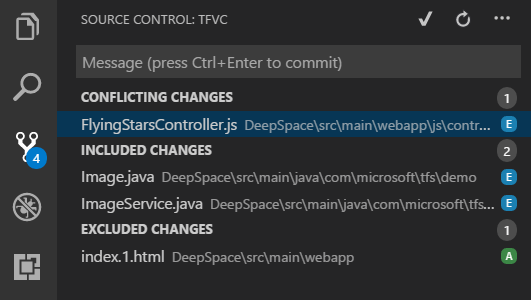
 Light
Light Dark
Dark
0 comments