


Break When Value Changes: Data Breakpoints for .NET Core in Visual Studio 2019
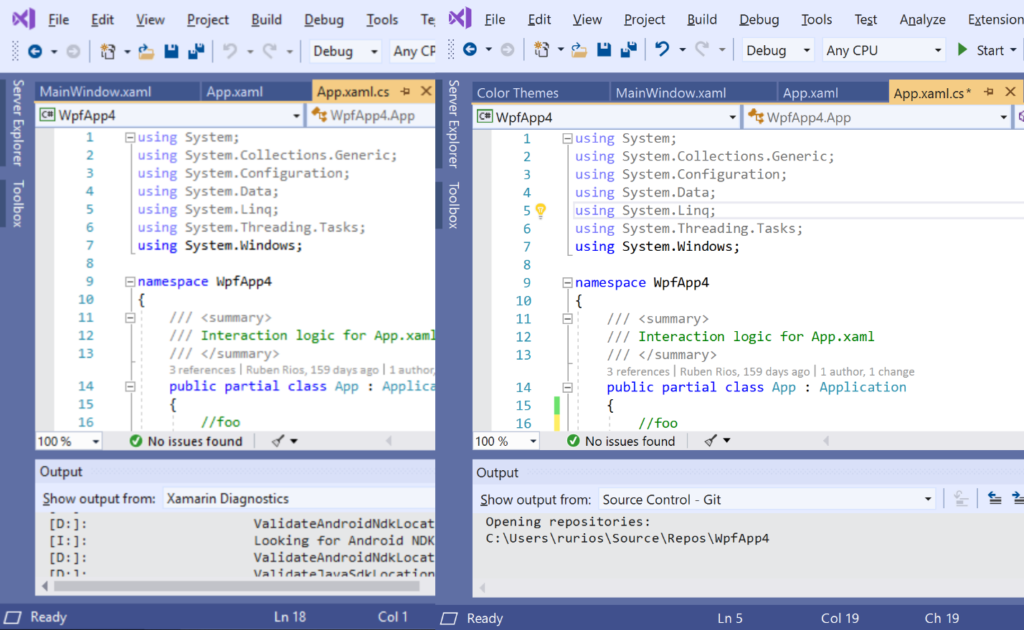
A better multi-monitor experience with Visual Studio 2019

Become a Visual Studio for Mac super user with this Tips and Tricks Video Series

Debug your live apps running in Azure Virtual Machines and Azure Kubernetes

Enhanced in Visual Studio 2019: Search for Objects and Properties in the Watch, Autos, and Locals Windows
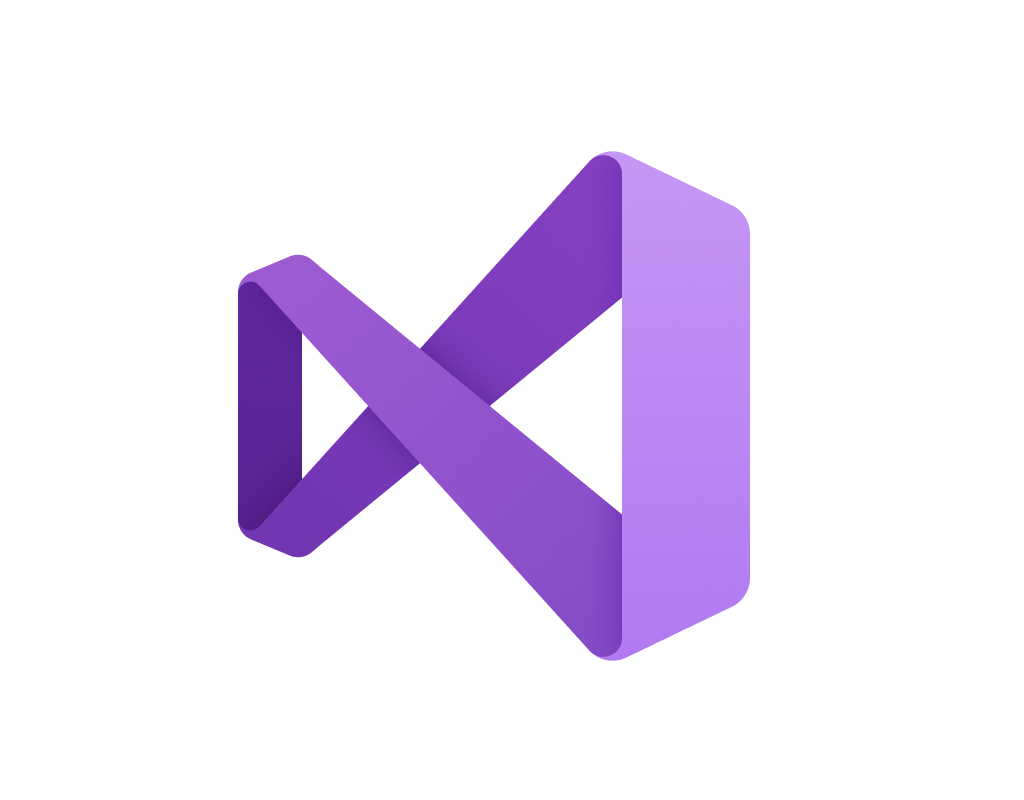
Visual Studio 2019 Preview 2 is now available

Build an Azure IoT application with Cloud Explorer for Visual Studio

Build Visual Studio extensions using Visual Studio extensions


 Light
Light Dark
Dark