Redgate Data Tools in Visual Studio 2017
Today during the Visual Studio launch event, we announced that we’ve partnered with Redgate to include Redgate Data Tools in Visual Studio 2017. Redgate Data Tools includes three components that extend DevOps practices to SQL Server and Azure SQL databases and increase your productivity while doing database development.
Here’s a brief overview of each of them:
- ReadyRoll Core allows you to develop, source control, and safely automate deployments of database changes alongside application changes. ReadyRoll Core is available in the Enterprise edition of Visual Studio 2017.
- SQL Prompt Core offers advanced code completion for SQL. SQL Prompt Core is available in the Enterprise edition of Visual Studio 2017.
- SQL Search lets you find SQL objects fast and easily explore across databases. SQL Search is available in all editions of Visual Studio 2017.
You can install Redgate Data Tools using the Visual Studio Installer through the Data storage and processing workload or through the Individual components tab.
In this post, I’ll highlight how each of the Redgate Data Tools can improve your SQL database development.
Deploy database changes with confidence using ReadyRoll Core
Managing your database changes and incorporating them into your DevOps pipeline has always been difficult. Keeping track of what scripts need to be run and managing database states is often painful and error-prone. ReadyRoll Core simplifies this process by turning changes to your database schema into database migration scripts. These migration scripts can then be checked into source control and deployed to your other databases.
When you’re working in a ReadyRoll project and make changes to your development database using Visual Studio, SQL Server Management Studio, or another tool of choice, ReadyRoll Core will list the changes you’ve made and show you the differences.
Then, you can tell ReadyRoll Core to create a migration script based off these changes and add the new migration script to your project. You can modify the generated migration script yourself if needed.
Once you’re done making changes, you can check these migration scripts into source control alongside any other updates you made to your application and share your work with your team.
Redgate also offers a ReadyRoll Visual Studio Team Services plugin that includes VSTS build and release tasks to safely deploy these migration scripts to other databases. This way, you can keep your database deployments consistent across multiple instances. You can set up VSTS to automate these database deployments to shift your database development further left and learn about potential problems sooner.
Check out Redgate technical lead David Simner’s video on Channel9 for an overview of how you can use ReadyRoll Core for your own database development.
Make writing SQL code a breeze with SQL Prompt Core
SQL Prompt Core is a suite of SQL code editing productivity enhancements that help you write SQL code efficiently. Most importantly, SQL Prompt Core offers advanced code completion that automatically suggests SQL commands, column names, and more as you type.
SQL Prompt Core is more than autocomplete though – it provides a myriad of other quality of life improvements that come together to simplify writing SQL code. Here are two of my favorite examples:
- Expanding wildcards – hitting the tab button after the * in a SELECT * FROM statement will expand the wildcard.
SQL Prompt will then replace the * with all available columns in that table.
If you don’t want all columns, you can highlight the * instead and start typing to select the subset of columns that you need.
- Suggestions for joins – SQL Prompt can complete join statements for you automatically and suggest possible joins based on foreign key relationships or column similarities as you type.
Search quickly across SQL databases with SQL Search
Finding SQL objects can be tricky and time-consuming when dealing with complex databases or when you’re unfamiliar with a database. SQL Search saves you time by quickly finding fragments of SQL in tables, views, stored procedures, and more.
If you’re a database developer, you may have run into scenarios where you need to change a column and all stored procedures that reference that column. SQL Search makes this a cinch. Simply search for the column name and SQL Search will display all references to it. Double clicking an occurrence navigates you to it in the SQL Server Object Explorer, where you can make the appropriate changes.
Use Redgate Data Tools today in Visual Studio 2017
We’re excited to include Redgate Data Tools in Visual Studio 2017 to make your database development easier and more efficient. Download Visual Studio 2017 to try them out, and feel free to share your feedback with Redgate. Check out Redgate’s SQL Toolbelt as well if you’re interested in their other offering.
 |
Jeff Gao, Program Manager, Visual Studio Platform
Jeff is a Program Manager on the Visual Studio Platform team focused on improving the product acquisition experience. |

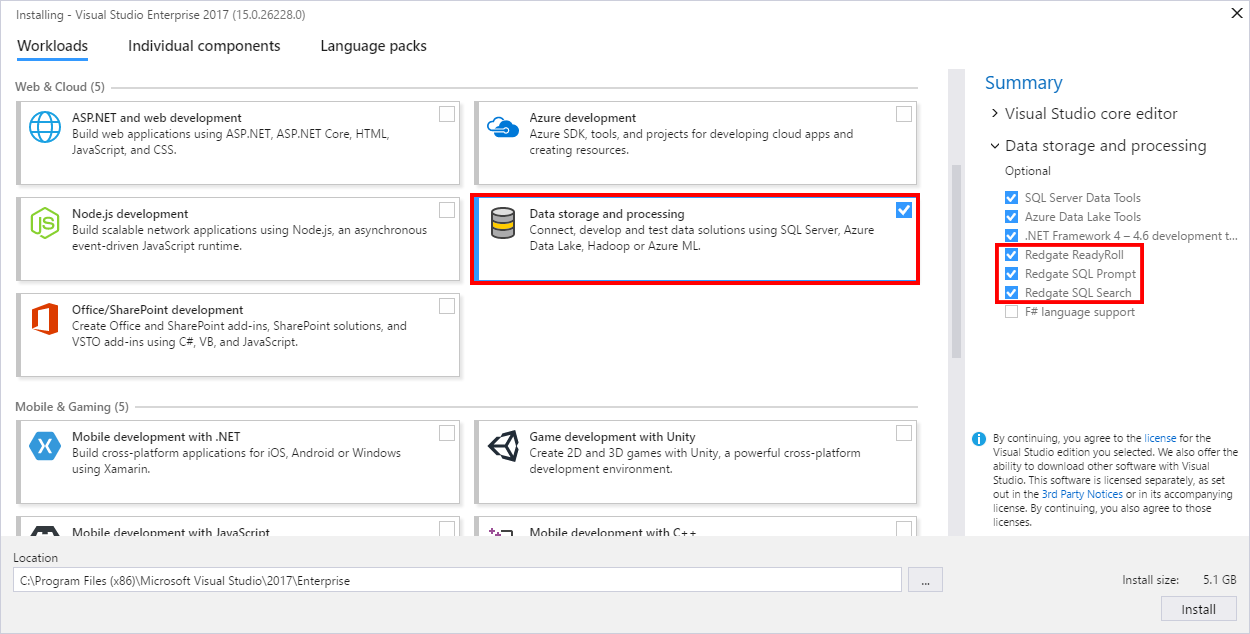
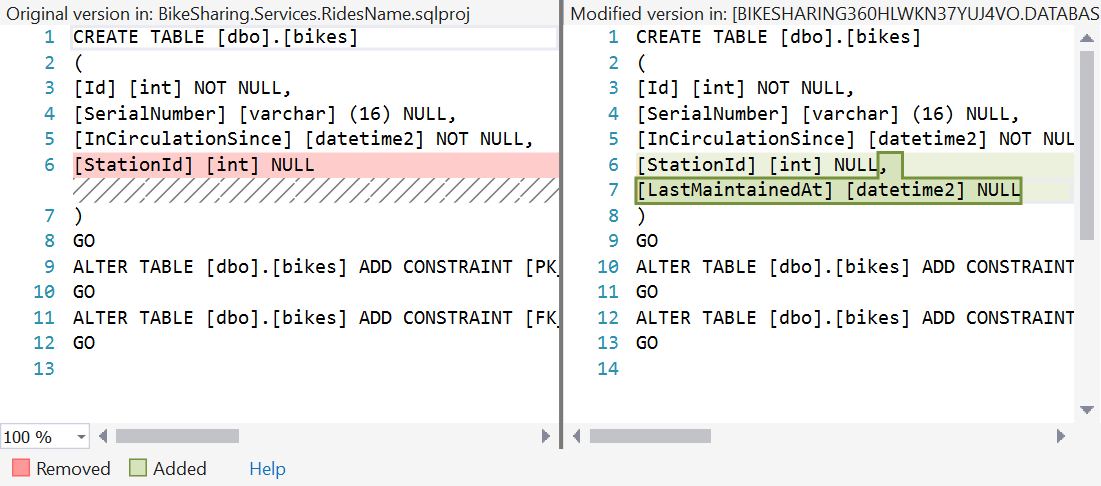
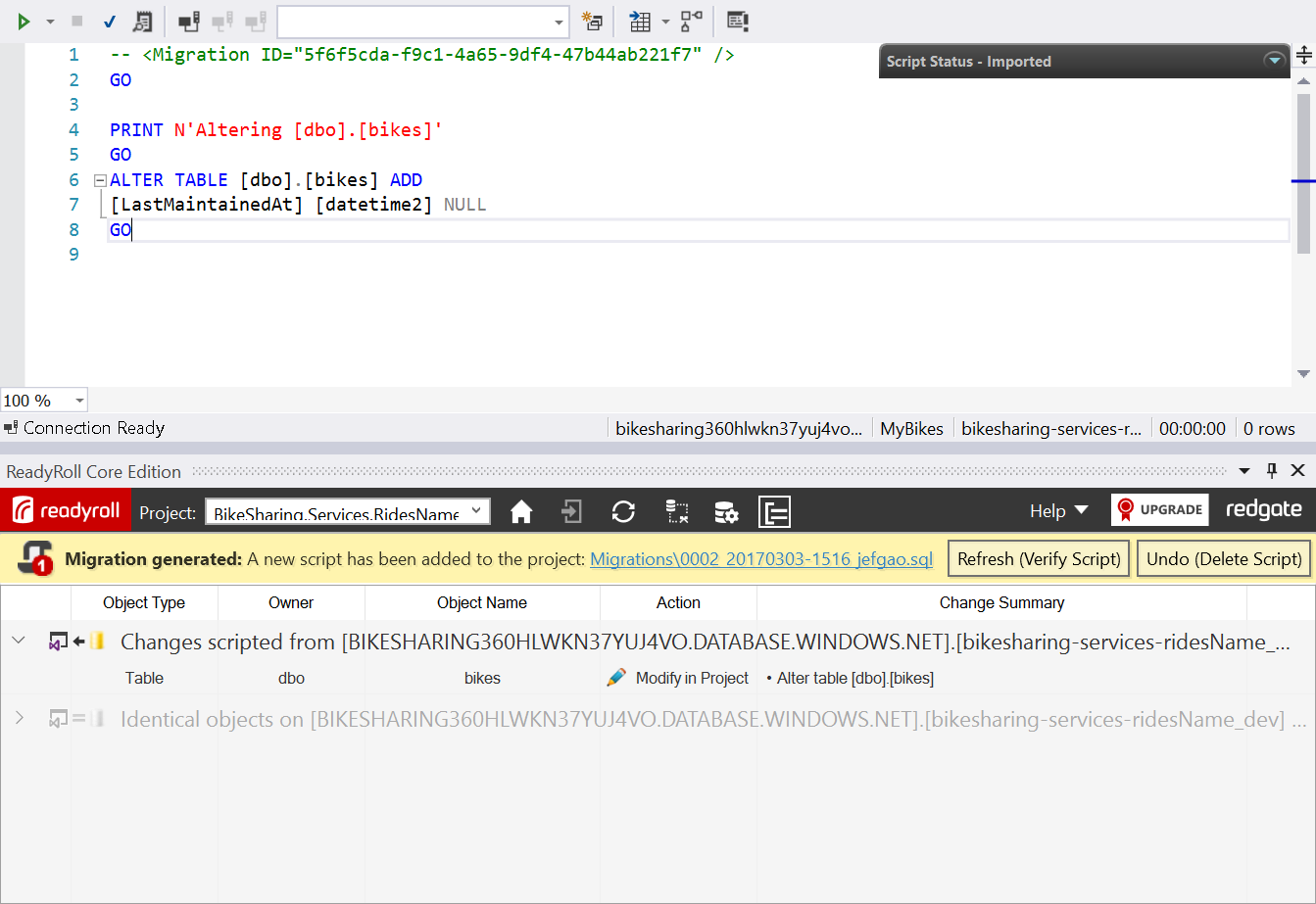
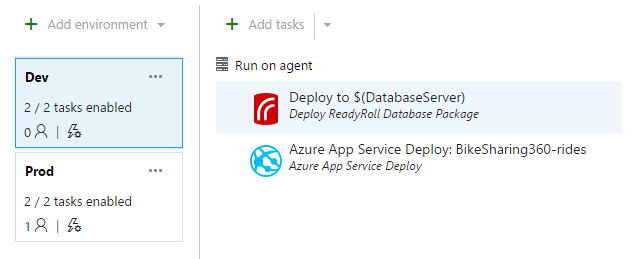
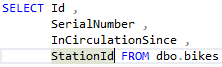
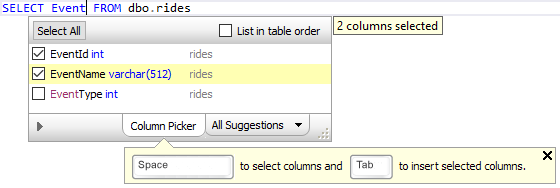
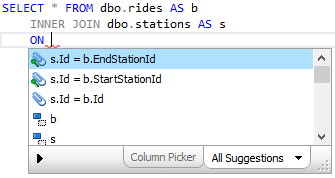
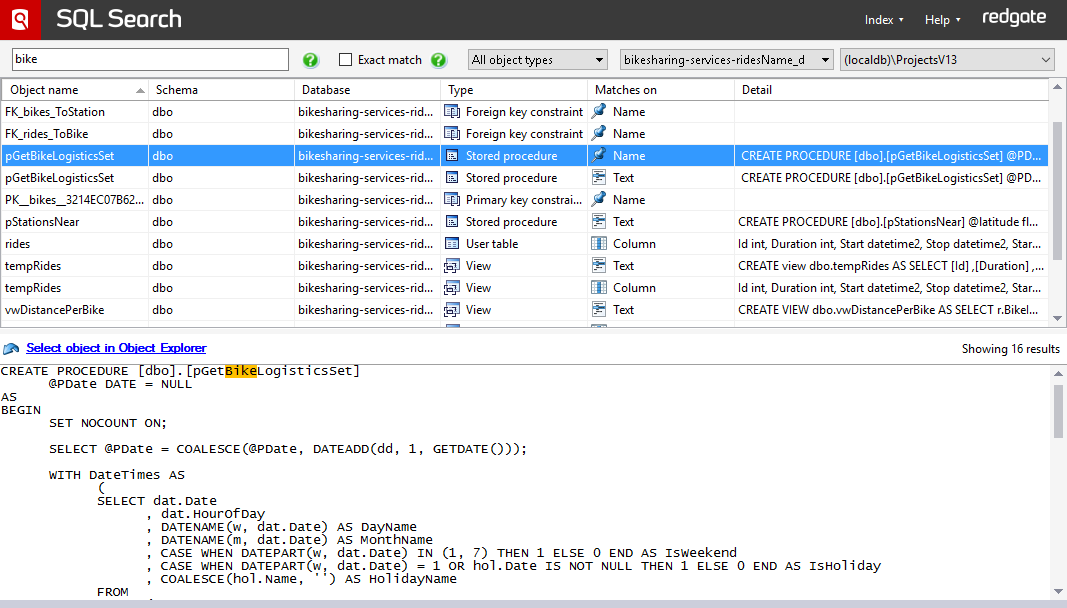
 Light
Light Dark
Dark
0 comments