Faster, Leaner, Focused on Your Development Needs: The New Visual Studio Installer
Visual Studio continues to grow in power and capability with each release. Our objective is to provide every developer with the tools you need to be successful whether you’re building mobile, cloud, or desktop apps regardless of your language or framework. Now that Visual Studio includes tools for Any Developer building Any App, it also includes hundreds of packages in the full installation. They come from Microsoft and others, and include runtimes and SDKs, emulators, tools and documentation. Keeping the right components installed and updated on your machine is one of the core values That Visual Studio provides – which is quite a task given the rapid evolution of developer frameworks.
In Visual Studio 2015, we made progress toward reducing the size of the minimum install by separating out the C++ compilers and build tools into optional components. We’ve also been listening to your feedback on UserVoice, Twitter and through the Report-a-Problem tool built into Visual Studio. What we’ve heard from your feedback falls into three primary themes:
- Visual Studio should have a lighter footprint, with less files on disk, and fewer required system dependencies.
- Visual Studio should have better customization, making it easier to install what you need without adding languages and frameworks that weren’t selected.
- Visual Studio installation, updates, and uninstallation to be both faster and more predictable.
In an effort to address each of these themes, let’s go into a bit of detail.
Lightweight and Fast Installation
We’ve taken a fresh look at the component layering and dependencies in Visual Studio. We’ve carved out a minimal ‘code editor’ experience. This minimum install is just a couple of hundred megabytes in size but it contains core elements of the product common across languages and usage patterns.
This ‘core editor’ experience includes the shell itself, the code editor, the managed and native debugger engines, and source code control support. To support many programming languages without the support of full compilers, we also included a TextMate-compatible language service (introduced in Visual Studio 2015 Update 1.) This service enables basic language colorization, IntelliSense, and symbolic search for over twenty languages including C#, Visual Basic, Java, C/C++, HTML, JavaScript, Perl, PHP, Ruby, R, Swift, and Go. Lastly, we added a new feature “Open Folder”, which enables developers to work with any codebase without needing to create a Visual Studio project or solution.
As a result, the minimum install footprint went from 6GB to 322 MB. Based on early testing, this installs in just a few minutes on a typical development machine. While this core editor installation includes only a subset of the full product, it provides a clean, dependable foundation on which we can create tailored development experiences.
Optimized for You
Layered on top of the core editor, we’ve taken the other tooling and SDKs developers need and packaged them into bundles that represent a few common developer experiences. We think of these bundles as a curated preset – a good starting point to help you get up and running quickly.
In this early preview of our new installer, we have made the first four bundles available to install: .NET desktop development, Python, C++ or games development with Unity. This is of course only a subset of the full set of languages and frameworks that Visual Studio supports. In future updates, we plan to provide the ability to tweak these bundles for more à la carte control over what’s installed.
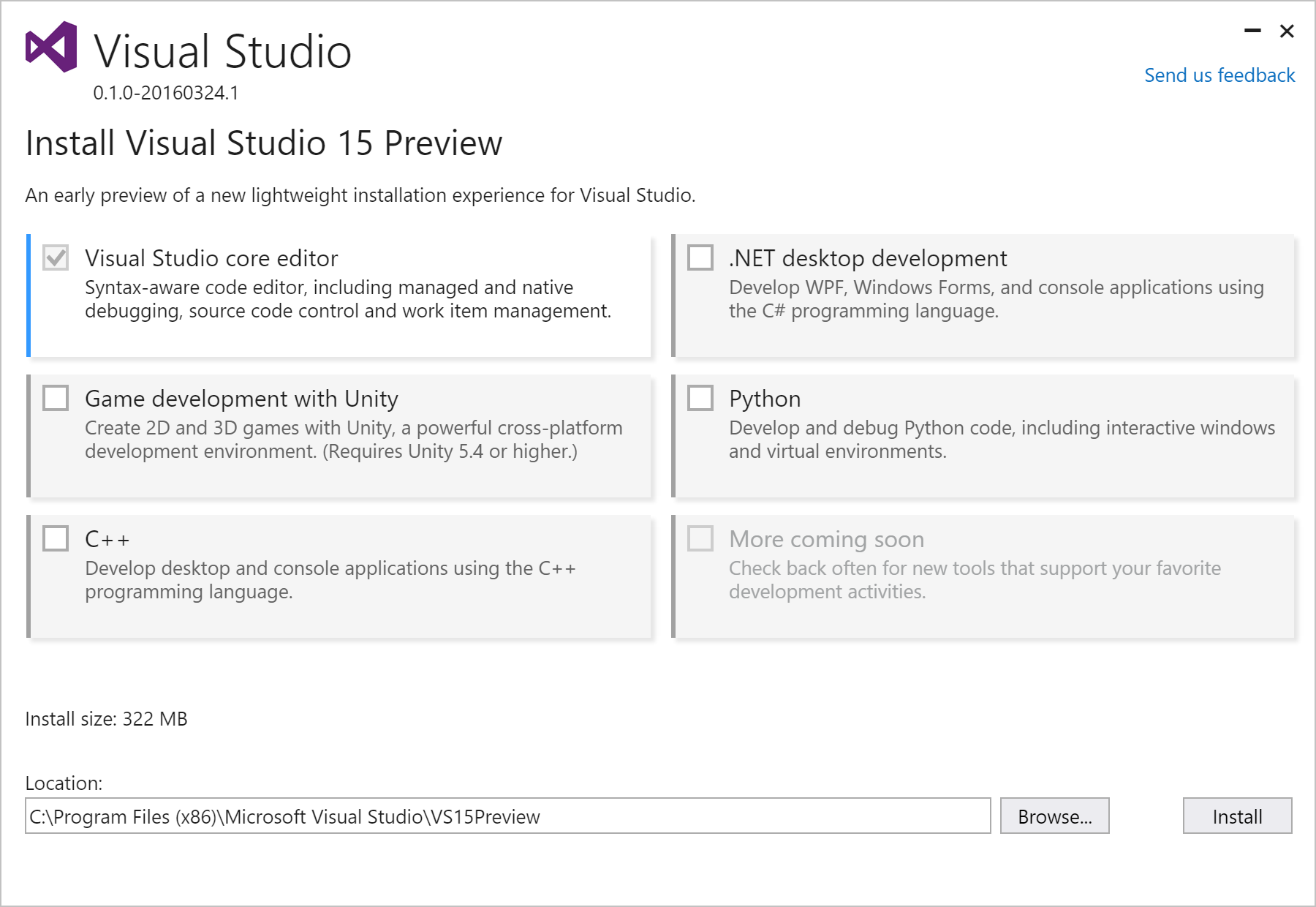
Here is a quick visual summary of the bundles we are including in this first preview of the new installation environment:

In a future post, we will talk more about the customer research that is helping us design these developer bundles and the principles that will determine what goes into each.
Isolated and Low-Impact
Under the hood, we’ve also been changing the way we distribute the core application to make Visual Studio installation faster, more reliable, and more flexible. Across the Visual Studio teams, we’ve been working to reduce the impact we have on the system. We have done this by moving assemblies out of the Global Assembly Cache, reducing use of the system registry, and simplifying the way we install the Visual Studio application itself. We will share more about this work in a future post.
This work enables installation and uninstallation to be much faster and more flexible than before.
Caveats and Next Steps
This is an early preview of our work and we still have plenty to enable before we can fully encompass all the functionality delivered by the current Visual Studio install experience. In the interim, as we continue to add new capabilities and complete the componentization and refactoring work, the ‘classic’ installer is also available as a way to install the full Visual Studio feature set.
As this is a preview, we’ve noted several of the limitations in the installer and product in the release notes. We’ll be updating this list as new issues are discovered.
As many Visual Studio tools depend on the installation of other components – including emulators, third-party SDKs and tools – the install size can still grow to gigabytes when all options are selected in the full product. But the work we’ve done in this preview is a substantial investment in our goal of providing a faster, more flexible, less impactful experience that gets you running quickly with just the tools you need.
We’d love your feedback on these experiences. The best way to do so is to click the ‘Send us feedback’ link in the new installer or through Report a Problem in Visual Studio itself. You can also add a new suggestion or comment on an existing suggestion on the Visual Studio UserVoice site. We’re excited to hear from you!
 |
Tim Sneath, Principal Lead Program Manager, Visual Studio Platform
Tim leads a team focused on Visual Studio acquisition and extensibility. His mission is to see developers create stunning applications built on the Microsoft platform, and to persuade his mother that her computer is not an enemy. Amongst other strange obsessions, Tim collects vintage releases of Windows, and has a near-complete set of shrink-wrapped copies that date back to the late 80s. |

 Light
Light Dark
Dark
0 comments