

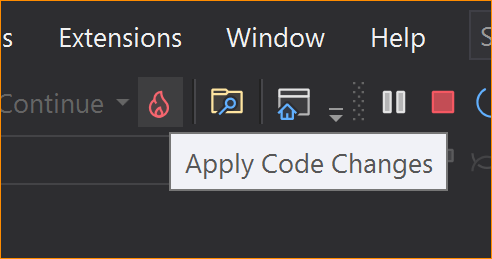
Edit Your C++ Code while Debugging with Hot Reload in Visual Studio 2022

Address Sanitizer Now in “Early Release” for Xbox Developers

Visual Studio Code C++ Extension July 2020 Update: Doxygen comments and Logpoints

C++ Edit and Continue in Visual Studio 2015 Update 3

Java debugging and language support in Visual Studio for Android

Debug Visualizers in Visual C++ 2015

Native Memory Diagnostics in CTP 5

Debug JNI Android Applications using Visual C++ Cross-Platform Mobile


 Light
Light Dark
Dark