Today we released PIX 1707.25 beta.
New in this release:
- GPU counter improvements
- GPU counter values are now accurately rolled up from individual draws to their parent regions
- Added support for some AMD R5xx GPUs that did not previously work with PIX
- Improved accuracy of the crop__sol_pct and zrop__sol_pct counters on NVIDIA GPUs
- Dr. PIX
- Added a “Bandwidth” page (currently only enabled on NVIDIA)
- Added a “Depth/Stencil” page, which measures the performance impact of forcing early Z
- Adjusted the “Primitives and Rasterization” page to be more consistent with PIX on Xbox
- Pipeline state improvements
- Pixel history now displays a pixel kill reason (e.g. failed depth/stencil test)
- Copy*, Clear*, and ResolveSubresource calls now correctly populate the pipeline state view
- Better formatting of resource barrier states when multiple flags are or’ed together
- Timing capture improvements
- Timing capture event list now shows fence and command queue synchronization events
- Requires a recent Windows 10 Insider build (Fall Creators Update, aka RS3)
- Added warnings view to timing captures
- Timing capture event list now shows fence and command queue synchronization events
- Added pixtool.exe – a command line utility for taking and analyzing GPU captures
- PIX now takes advantage of memory manager write watch to improve capture performance
- Requires Windows 10 build 15063 or greater (Creators Update, aka RS2)
- This optimization is especially beneficial when capturing titles that persistently map large buffers
- Added an option (in PIX settings) to skip killing the app before opening a GPU capture
- Bugfixes
- MSAA array textures weren’t appearing correctly in the texture viewer
- PIX replay was throwing away calls to ID3D12GraphicsCommandList::DiscardResource
- False positive ClearDepthStencilView warning because optimized clear color values weren’t being captured correctly
- (and more)

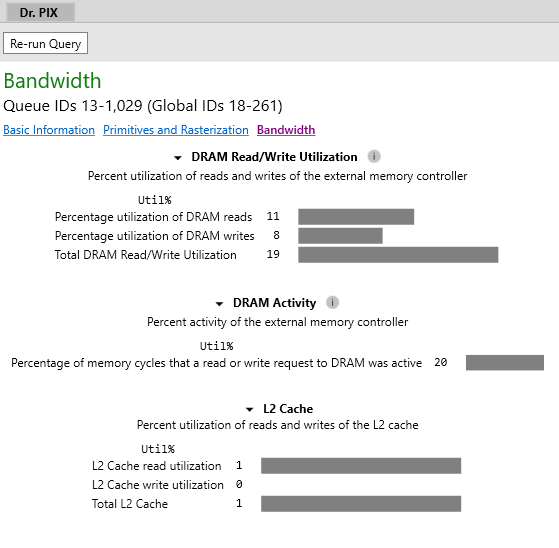
0 comments