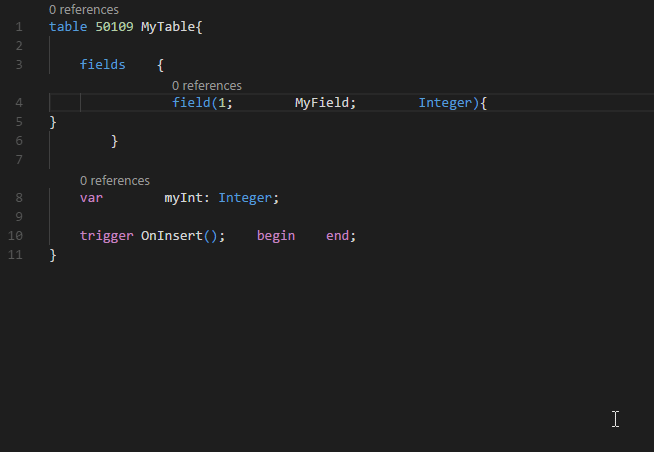NAV Development Preview – December Update
Welcome to our update for the Developer Preview; the December update. As usual, we’ve fixed a lot of issues reported by you, for more information view the list of fixed issues, In addition to that we’re announcing the following changes as you can see listed below. To jump directly to an updated image go to the Azure Gallery sign up at http://aka.ms/navdeveloperpreview.
The AL Formatter
The AL Language Visual Studio Code extension now offers the option of automatically formatting your source code. The auto-formatter can be invoked to format an entire AL document or a pre-selected range.
- In an existing project, open the document that you want to format, right-click inside the document, and then choose Format Document.
- To format a range, open the document that you want to modify, select the specific range to format, right-click it, and then choose Format Selection.
Show My Code
The manifest has a new setting: Show My Code. It specifies if the source code must be visible when other extensions debug it.
For example, an amazing library is developed and shared on AppSource for other people to use, but the author doesn’t want the users to see the code when they try to debug into it from their extension. The author sets the ShowMyCode setting to make sure that the code is not shown when the user tries to debug into it. By default ShowMyCode is false but can be overriden in the app.json file to true.
Pages and Reports Show up in Search in the Web Client
For pages and reports, a new property called UsageCategory specifies how the object will appear in search results. It has the following values:
- None
- Lists
- Tasks
- ReportsAndAnalysis
- Documents
- History
- Administration
If UsageCategory is set to None, the page or report will not appear in search results.
Two other properties are added if UsageCategory is set: ApplicationArea and AccessByPermission. These properties control if a page or report is visible to the user and can be opened if it does appear in a search.
Example:
page 70050088 SimpleCustomerCard
{
PageType = Card;
SourceTable = Customer;
UsageCategory = Documents;
layout
{
area(content)
{
group(General)
{
field(“No.”;”No.”) {}
field(Name;Name) {}
field(Address;Address) {}
}
}
}
}
As usual we encourage you to let us know how you like working with these additions and keep submitting suggestions and bugs. You can see all the filed bugs on our GitHub issues list (https://github.com/Microsoft/AL/issues). To get an updated image jump directly to the Azure Gallery signup at http://aka.ms/navdeveloperpreview.
For a list of our previous blog posts, see the links at the end of this post.
/NAV
Our earlier blog posts:
NAV Development Tools Preview – November Update
NAV Development Tools Preview – October Update
NAV Development Tools Preview – September Update
NAV Development Tools Preview – August Update
NAV Development Tools Preview – July Update
NAV Development Tools Preview – June Update
NAV Development Tools Preview – April Update
NAV Development Tools Preview – March Update
NAV Development Tools Preview – February Update
NAV Development Tools Preview – January Update
Announcing the Preview of Modern Development Tools for Dynamics NAV