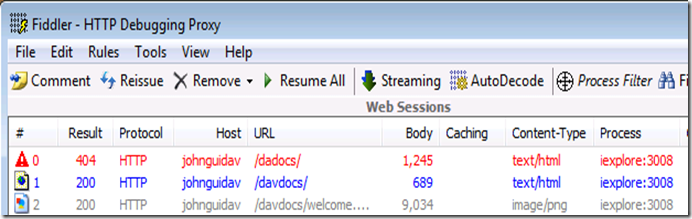Using Fiddler to test OneNote, part 1
A tool we use to track OneNote network traffic and behavior is Fiddler. It is a free tool you can download from www.fiddler2.com if you want to take a look yourself. It acts as a proxy and gives a pretty good log of what is going into and out of the computer for network traffic. For OneNote, we concentrate on https:// traffic.
There is a really good quickstart video on the website so I won't repeat that. Here's a simple example of what I see. I have my own DAV server running named JOHNGUIDAV. I have a shared folder in it named DAVDOCS. When I start IE and open https://johnguidav/dadocs (note the typo - the "v" is missing), this is what fiddler shows in line 1:
A 404 error. I think everyone that has been using the internet has seen this. It simply means that the item I am looking for does not exist - in this case, since I typed the URL wrong, nothing was found and the server returned the error.
Then I typed the URL in correctly and your see the two lines that show the traffic. The folder named davdocs was found which contains an index.htm file, and the welcome.PNG file was found. This is what the browser displayed.
Then I put focus back in the address bar of Internet Explorer and hit Enter. There was no new traffic at all. This makes sense when you think about it - most browsers cache copies of the files on the server so operations like this don't generate traffic or load on the server. I just reuse the files (the index.htm file and the image) without needlessly increasing the load on the server. Hitting F5 would force a refresh if I wanted to ensure I had the newest files.
The body column shows the size of the traffic, and the process shows which application is making the DAV call. So far we haven't gotten to OneNote, so I will walk through that next time. I'll also go into how testers use this to help isolate problems.
Questions, comments, concerns and criticisms always welcome,
John