Note
Access to this page requires authorization. You can try signing in or changing directories.
Access to this page requires authorization. You can try changing directories.
Hi together,
today I am writing you with new official material and information from the Ignite and I want to ask you for feedback!
 You can download the current slides and videos from the Ignite with the same following script: Ignite Download Script
You can download the current slides and videos from the Ignite with the same following script: Ignite Download Script
The slides in this blog post can be found here: Servicing Windows 10: Understanding the Windows as a service process and improvements
Michael Niehaus, Director of Product Marketing
Designing and implementing your flighting strategy to support your Windows 10 deployment decisions
John Wilcox, WaaS Evangelist
Further Sessions should also have your attention: Succeed with app compat for Windows as a service
Chris Jackson How Microsoft deploys Windows 10 and implements Windows as a service internally
Robert Van Winkle Windows 10 servicing explained (WAAS): Deploying Windows as an inplace upgrade
Adnan Hendricks How to design and complete your successful move to Windows 10 and WaaS
John Wilcox, WaaS Evangelist
As usual you should really take a look at the sessions from Michael Niehaus.
You will find a lot of similar points from my previous article "Automating Windows as a Service" and I really recommend you to take a look at the stated sessions in this article.
In terms of tools a very big recommendation is to evaluate the mentioned tools from the Windows Analytics:
They will help you a lot!
A new day - some new slides - the same and simple information:
First of all you must know the difference between Quality and Feature Updates:
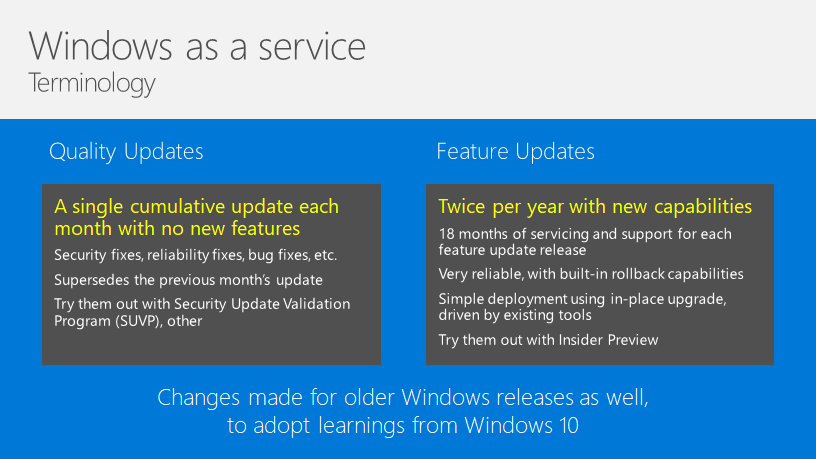
Every 6 months a new release is published - every spring (03) and fall (09) 
Each one serviced for 18 months - please don´t forget the time (you would not be the first one) :

Aligned with O365 
Not aligned, but assisted and supported by System Center Configuration Manager.
I saw many customers missunderstanding the latest blog article around alignment, but the following slide should clarify it very clearly.
You will continue to have 3 releases of ConfigMgr every year. 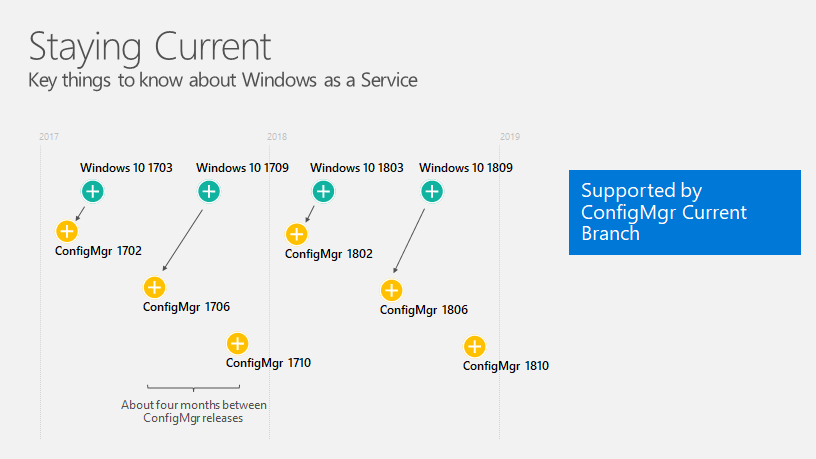
Customers continuously ask about the why. Why is every IT manufacturer moving their software to an agile approach and why do we do the same for our OS?
Actually we are the last ones to move into these type of servicing times and here are just some of the big arguments to do so:
#Security
Security is the number one - the most important thing to stay secure, is to stay up to date with all your applications - and finally now also the OS. We will continuously work on security in the OS and adding security features to it within every release. Some may be visible - some not. Some things you get to know - some not. A typical example is the Edge Browser. Did you know that Edge is out of the box MUCH more secure than the IE? Probably not?! Take a read here.

#Productivity
Continuously adding new Feature Updates brings new productivity features along - how Windows looks like and can be administrated and this in smaller timeframes with smaller changes with each release.

#Hardware Support
Coming with new hardware there needs also to come changes within the OS to adopt these new, available or changed hardware features:
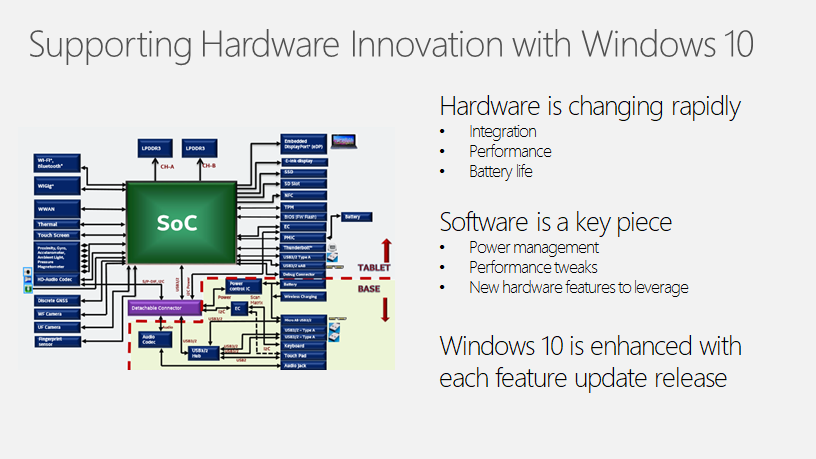
#No more big deployments
Moving from big and disruptive deployments, which came very often along with a complete migration project and hardware costs, to the Semi-Annual-Channel and adopting this in the daily and operative work, which can lead in a total reduction of costs by using automation and recurring processes.
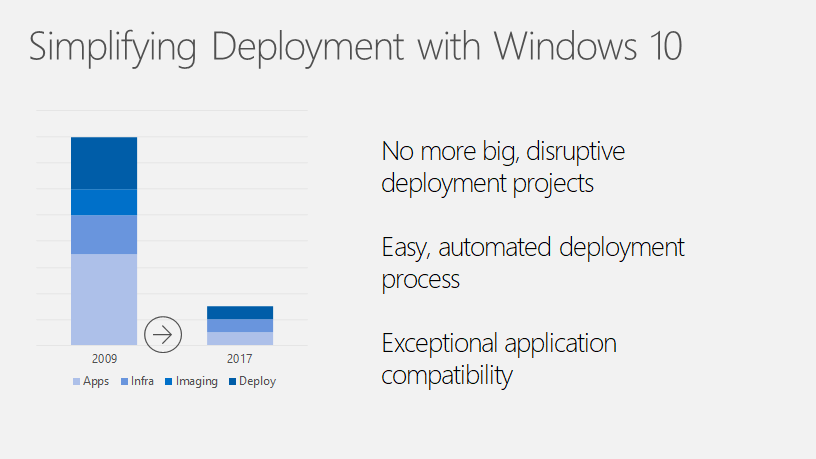
Smaller deployments with less changes in smaller timeframes. It may sound easy, but you really should recognize the different approach.
Switching from release deployment to an always recurring agile deployment is a huge step. 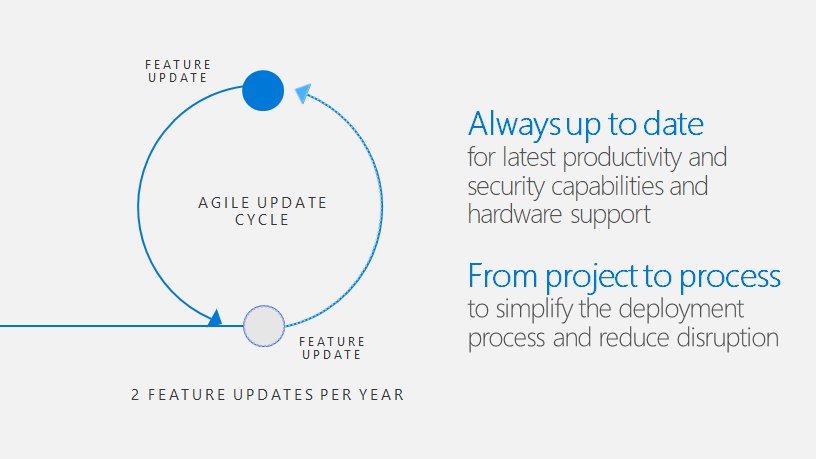
Each release should be adopted from every customer within the following 3 phases:

How many devices in each phase?
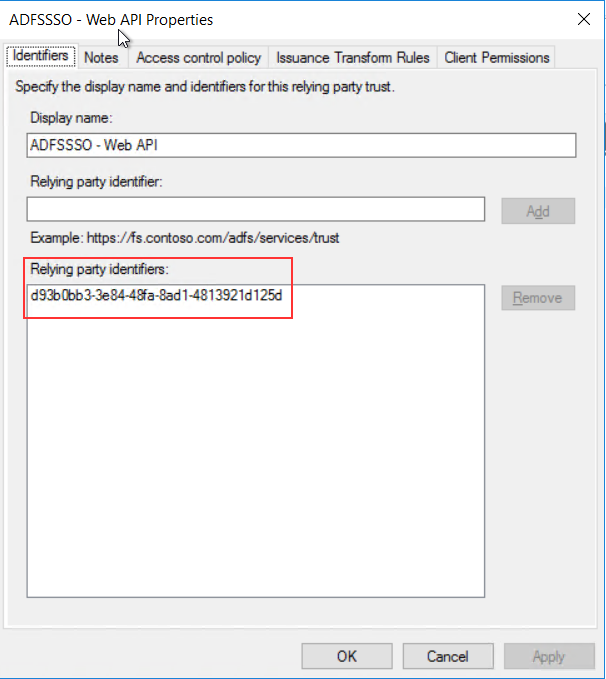
What about App Compat? 
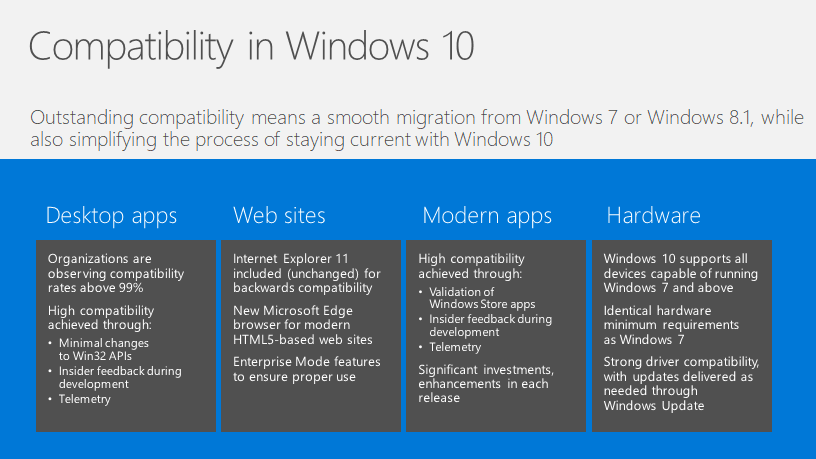
Our Compatibility Promise 
So you have proactive and reactive testing for your apps. This is one of the arguments for deployment rings:

How could these deployment rings look like?

As you see in the picture we added the "Deployment Decision" in here. A simple recommendation I always give to my customers is to prepare initially every new release version. You don´t really need to deploy every release, but you should have the possibility to do so, if you run later on into other problems.
You should evaluate Insider Preview for Business! 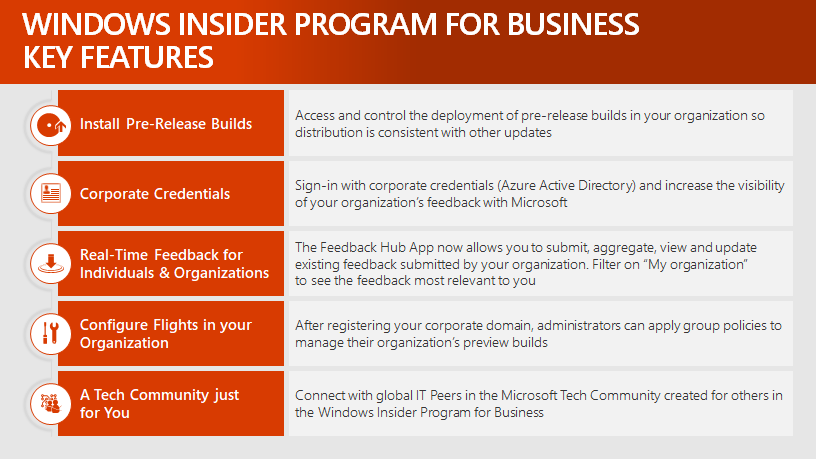
You can gain important information from an Insider Preview!
Some of these points can be:
- validating new / deprecated features
- testing new features
- testing LoB apps
- get an insight what is coming, before it´s there

How does the deployment rings look like in a high-level view?
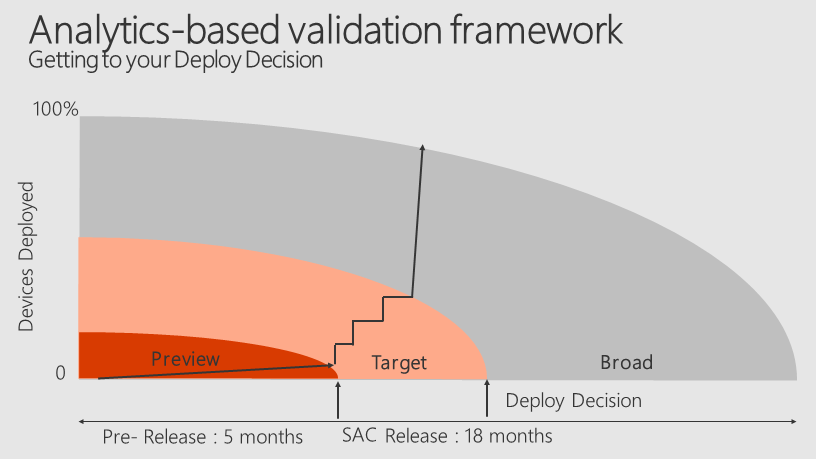
In the "Target" area you see the stairs - each step is a ring with different devices in it.
All of the following groups are dynamically and also users are allowed to join the early ones, if they want to (and they will want to withing time)
The idea is to deploy the next version on dedicated machines and gathering feedback / data to make with this data the deployment decision, if you want to deploy this version in the broad deployment for your company.
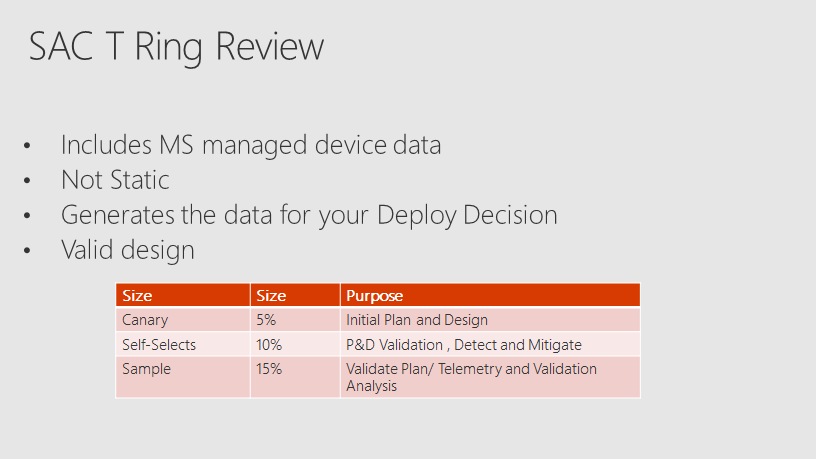
Canary is the initial ring with a small amount of chosen users:
- IT-Admins
- Client Team
- Application Holder / Key Users
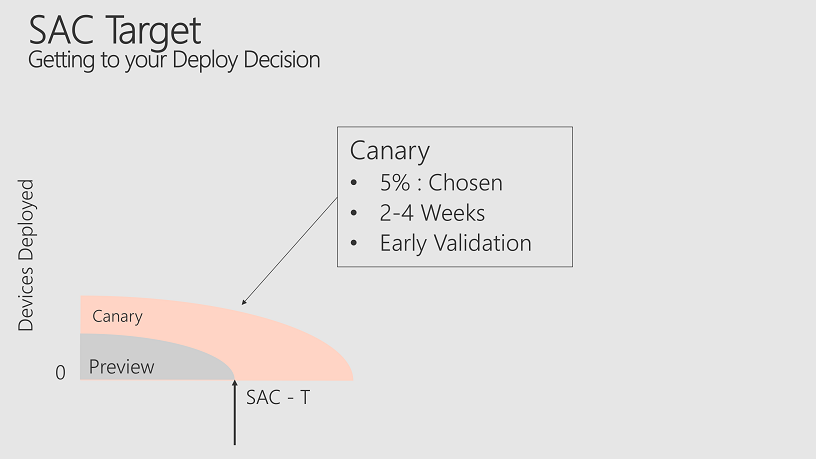
Self-Selects: Small amount of users, who want to have early access. They can place themselves into this ring.
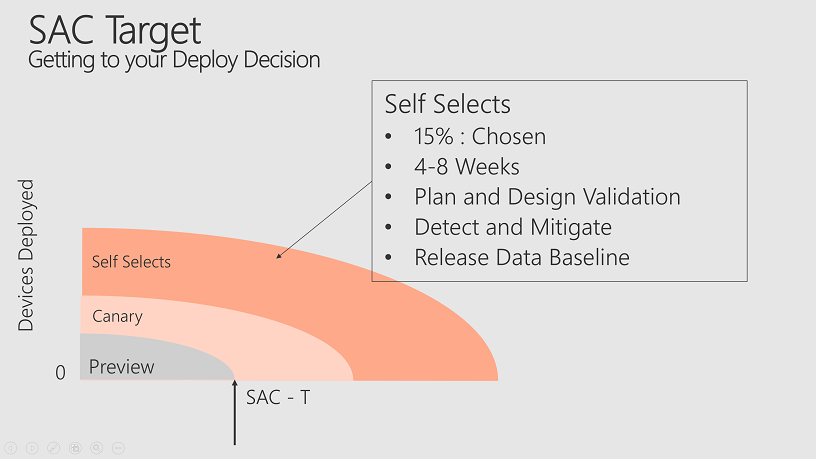
Sample: It should deliver you a complete presentation of all job roles, apps, geographical locations. You want to gather the feedback with Windows Analytics or other feedback channels and with this data/feedback you make the deployment decision for this release.

Broad: If the data in Windows Analytics or the feedback was sufficient and good you push out the release to all devices.
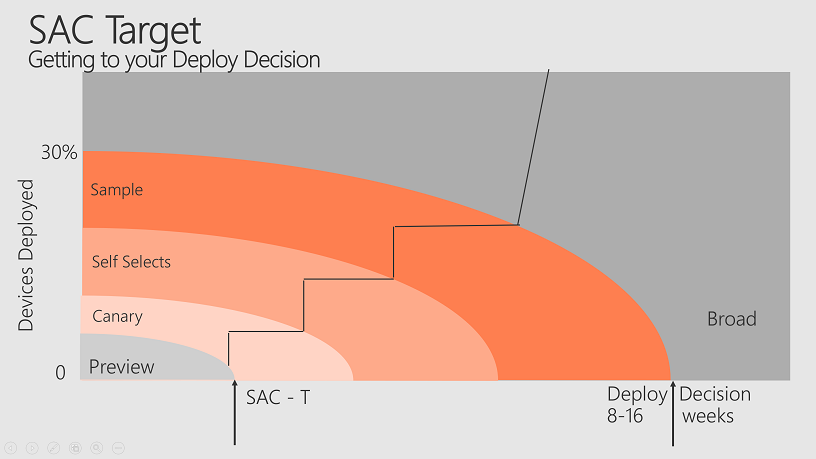
And now with some more details:

And what happens, if you encounter any problems within your reactive deployments?
Just stop, fix and continue. 
You have the following four possibilities to use - you could also combine, which may become hard to manage. Most of my customers went for SCCM and WUfB.
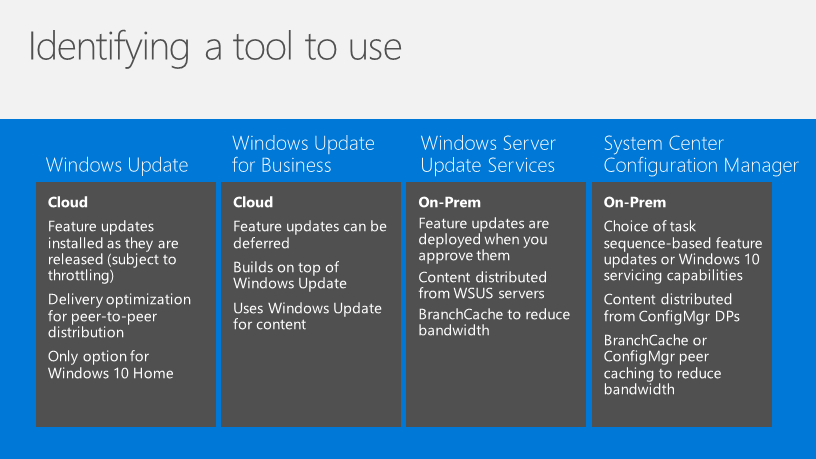
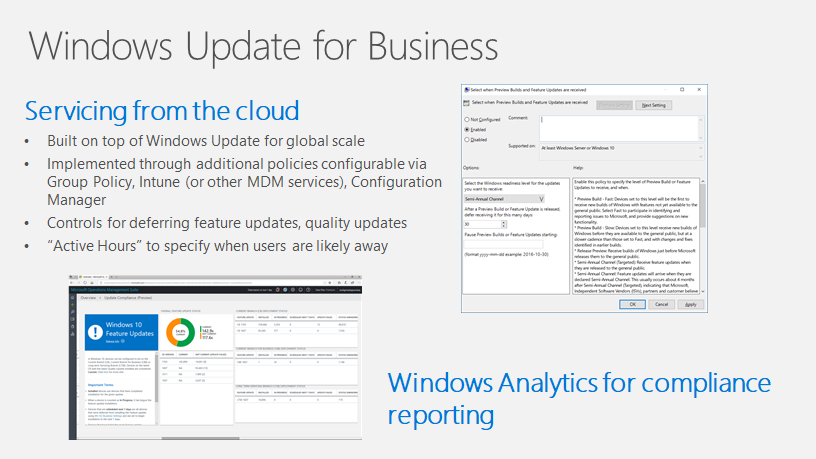
Difinitely evaluate within SCCM the two possibilities:
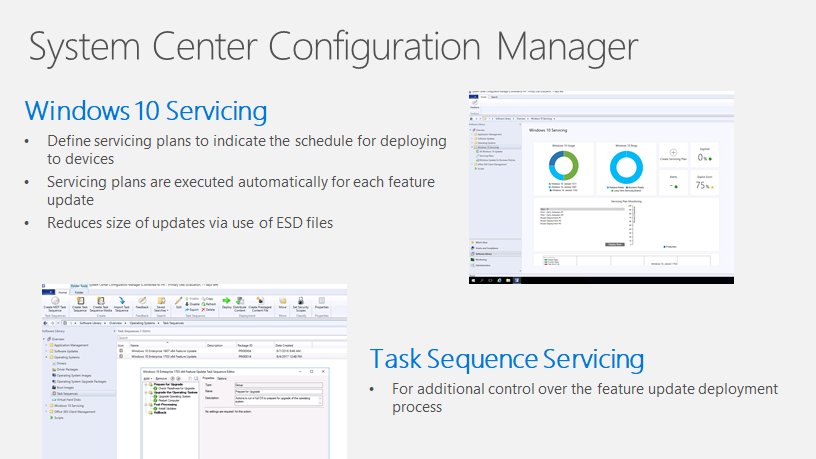
And finally the session takeways from the session BRK3048, which I highly recommend you to do or use / understand and share:
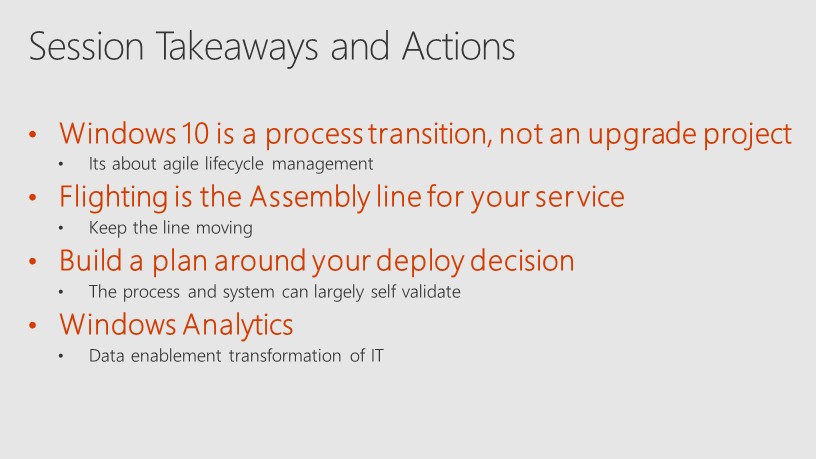
I showed you the latest officially presented information and now it´s time for feedback! As stated above I want to hear about your approaches and ideas!
Here are some questions which you could probably answer:
- What do you think about WaaS?
- How do you configure your rings?
- What technology do you use?
- Do the published ring recommendations fit for your company?
- If not - why?
- What can be improved?
- Do you need further help?
P.S: Be honest and professional and please not insulting ;)
David das Neves
Premier Field Engineer, EMEA, Germany
Windows Client, PowerShell, Security
- Anonymous
October 04, 2017
David, your "summaries" are great - the technology aka "Windows as a Service" is a convoluted mess. Innovations >10% of customers asked for, 100 % of customers have to cope it. /privateOpinionP.S. 31 exhibits. A brief summary.- Anonymous
October 04, 2017
Hi Thorsten, thanks for the feedback. Je, but most of the slides are just known. And this time I reduced the amount of text extensively.
- Anonymous
- Anonymous
October 09, 2017
Interesting - that the topic of "Dual Scan" is not highlighted for WaaS. Not sure, why. The concept is frightening for enterprise customers :(- Anonymous
October 14, 2017
Hi Anantha,Dual Scan is more a technical problem, where we have dedicated blog articles for. Je - I am working with many customers and seeing the fear - therefore I am sharing the information and open for discussions / questions.All the best,David
- Anonymous
- Anonymous
October 10, 2017
The comment has been removed- Anonymous
October 14, 2017
Hi Mark,Thanks for cour comment. They are actually not the Microsoft internal rings, but more a suggestion for customer rings. Sorry for the new namings. Take also a look at Windows Insider Preview for Business - this should fulfil your requirements in the near future.All the best,David
- Anonymous
- Anonymous
October 11, 2017
Hi David,thank you for this summary!I still struggle with the idea to adopt WaaS like in Ignite Sessions descriptions. First: if i have 100.000 clients to manage and I have 5% of my machines in Canary --> this means 5.000 devicesWhich support crew should help if there is an error with this release...sure there is the rollback...but what if this is not working.I think WaaS should not be about numbers. It is a thing of processes. Who has to do what in which timeframe to achieve a smooth deployment into my environment. This is why we are doing WaaS-Workshops with our customers. The main part of these workshops are process discussions...because the IT-processes have to change.The much more important thing to WaaS is the reliability of the Upgrade process and the quality! If there are Update issues like now in October...i totally understand customers being afraid of WaaS...CheersEric- Anonymous
October 14, 2017
Hi Eric!Thank you very much for your feedback, which is very valuable! I totally agree with you, that WaaS is mainly about processes and the biggest challenge is actually to set up and define new process for Windows 10/ WaaS and the the digitialization/Digital Transformation. All the best,David
- Anonymous
- Anonymous
November 03, 2017
I see the biggest problem in the not-aligned release cycles of SCCM and Windows. As we are running SCCM 1706, practically we could not distribute Win10 1709 as this is only supported in a "should work" way until SCCM 1710 is being released (https://docs.microsoft.com/en-us/sccm/core/plan-design/configs/support-for-windows-10).This problem will even get worse when we are looking forward to the release of Win10 1803, in that case we would need to wait 3 months until SCCM 1810 is being released.- Anonymous
November 14, 2017
Hi Tim,thank you very much for the feedback. I will discuss this internally. Just reach out to me directly, if you have any resulting errors due to this constellation.Thank you,David
- Anonymous




