Ask Learn
Preview
Please sign in to use this experience.
Sign inThis browser is no longer supported.
Upgrade to Microsoft Edge to take advantage of the latest features, security updates, and technical support.
Note
Access to this page requires authorization. You can try signing in or changing directories.
Access to this page requires authorization. You can try changing directories.
You have now a PC and a Windows Mixed Reality Headset, we can talk about the technology 👨💻! A Mixed Reality app uses the Windows SDK APIs. Two choices are offered.
The first one is to use these APIs directly coding in C++; In this case, we are really close to the metal and so with the maximum performances, but we have to code everything: 3D engine, controller handling, etc. It is not the fastest way to develop an application, but some scenarios need this way of programing.
The second option is to leverage a Video game middle tier like Unity 3D. We are then able to create 3D scenes, lights, cameras, FX and script interactions with C# code.
Let’s start using Unity 3D. Here are the recommended versions to use:
- 💻 Windows Fall Creators Update (Version 1709 - OS Build 16299.15) or above

- 🔧 Unity3D 2017.2.1p2 (This version is the most stable actually for the Mixed Reality platform). Be sure to have the Windows Store .NET Scripting Backend component checked during the installation.
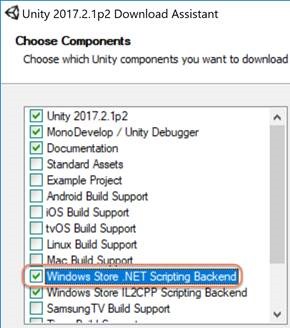
- 🛠 Visual Studio 2017 Version 15.5 or above. In the Visual Studio Installer, verify that you selected the following components: Windows 10 SDK 10.0.16299 and Visual Studio Tools for Unity.
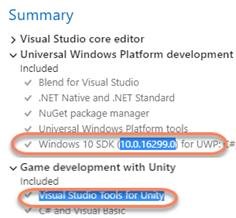
More details, download links and updated version are available at aka.ms/StartMixedReality.
--
Please sign in to use this experience.
Sign in