Ask Learn
Preview
Ask Learn is an AI assistant that can answer questions, clarify concepts, and define terms using trusted Microsoft documentation.
Please sign in to use Ask Learn.
Sign inThis browser is no longer supported.
Upgrade to Microsoft Edge to take advantage of the latest features, security updates, and technical support.
Note
Access to this page requires authorization. You can try signing in or changing directories.
Access to this page requires authorization. You can try changing directories.
So, since October 2017 with the Fall Creators Update, Windows allows execution of native VR apps known as "Windows Mixed Reality" apps. Which hardware do we need? If you have already a PC, the simplest is to test the compatibility using the Store app named Windows Mixed Reality PC Check.
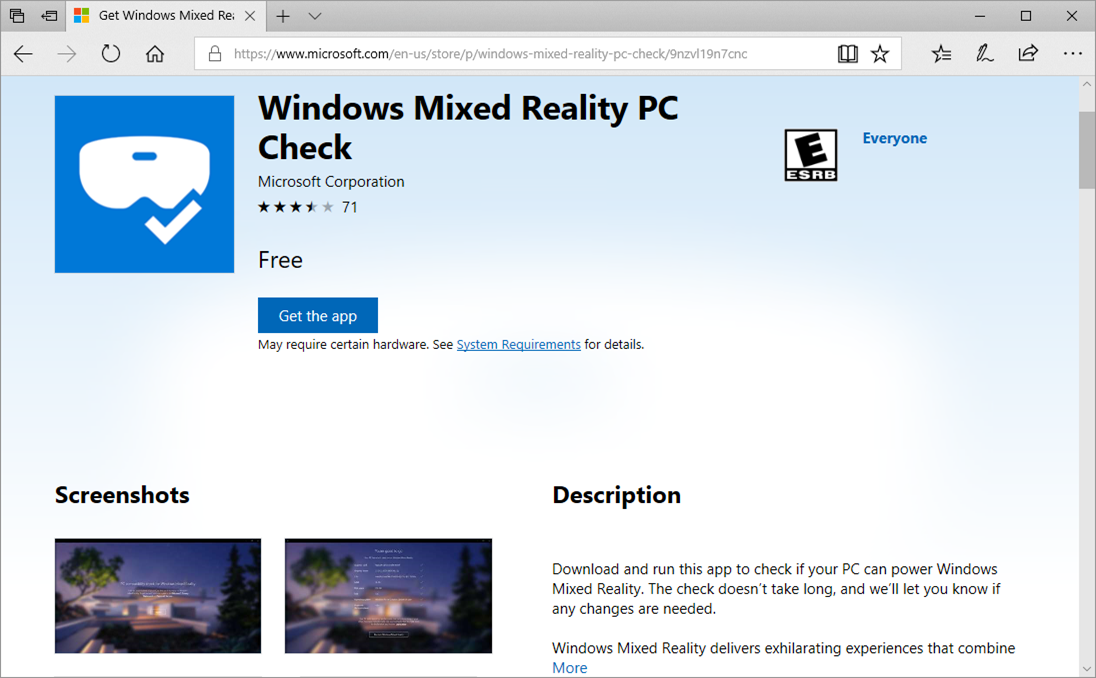
This app does its job: One button (I agree) 😊 and some seconds later, we get the compatibility results.
If you do not have a compatible PC or if you would like to buy one, here are the details of the minimal configuration:
To get all details of the minimal and optimal configurations, refer to this page /en-us/windows/mixed-reality/enthusiast-guide/windows-mixed-reality-minimum-pc-hardware-compatibility-guidelines
With a compatible PC, you need a Windows Mixed Reality headset. You can buy one in a shop near you or purchase on the Microsoft Store - https://store.microsoft.com/. The availability of the headsets depends on the region. The trademarks are ACER, ASUS, DELL, HP, LENOVO and SANSUNG (Except Europe). All are provided with controllers and share the same technical specifications except the SANSUNG. Is it up to you to see which is the most confortable, or decide based on the price.
--
Ask Learn is an AI assistant that can answer questions, clarify concepts, and define terms using trusted Microsoft documentation.
Please sign in to use Ask Learn.
Sign in