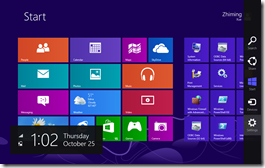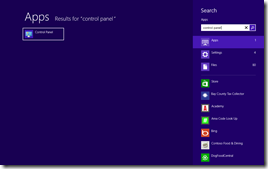Three Simple Tips for Windows 8 Users
I have had the benefit of working with Windows 8 since its early releases and the RTM version in August. Windows 8 will be available to the general public this Friday October 26. So I thought I’d share three simple tips that users who are used to Windows 7 or earlier versions of Windows may find useful.
You can download Windows 8 Evaluation copy and developer tools here.
#1: Find Your Windows Desktop
The Windows key or the new Start button is your friend. If you have a keyboard, press the Windows key  to go between the Windows 8 modern user interface and the desktop. If you have a touch enabled device, use the new Start button
to go between the Windows 8 modern user interface and the desktop. If you have a touch enabled device, use the new Start button  from the Charms bar on the right side of the screen. (Move your mouse to upper right corner or swipe your finger from the right side of the screen to show the Charms bar.)
from the Charms bar on the right side of the screen. (Move your mouse to upper right corner or swipe your finger from the right side of the screen to show the Charms bar.)
#2: Turn Off your Device
The power button is your friend. If you have a keyboard, press the combination of Ctrl + Alt + Del keys to bring up the Lock screen and click on Power. If you have a touch enabled device, use the new Settings option from the Charms bar on the right side and press on Power.
#3: Launch Apps and Programs
The Search function is your friend though there are other ways. Use “Search” from the Charms bar to find Control Panel, Word, and any other programs or apps. You can keep commonly used apps at the bottom of your desktop by pinning it.
With a few minutes and practices you can learn these three common tasks. And I can assure you that you’ll enjoy the reimagined Windows experience as you continue to explore new and improved features and productivity apps on Windows.