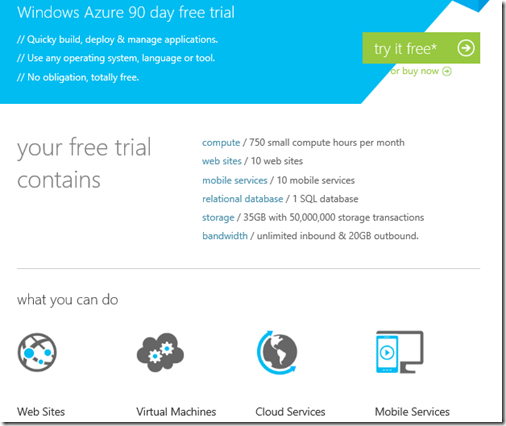Creating Windows 8 Applications using Windows Azure Mobile Services
In this video Scott Guthrie shows how using Windows Azure Mobile Services one can add a cloud backend to a Windows 8 application in a few minutes.
You can create Windows 8 apps using Windows Azure Mobile Services with the following development tools and services.
1. Windows 8 and Visual Studio 2012 – Download and install the tools here.
2. Windows Azure Mobile Services – Sign up for Windows Azure 90-day free trial here.
3. Add Windows Azure Mobile Services to your service and install Windows Azure Mobile Services SDK.
See more detail at “https://www.windowsazure.com/en-us/develop/mobile/tutorials/get-started/”.