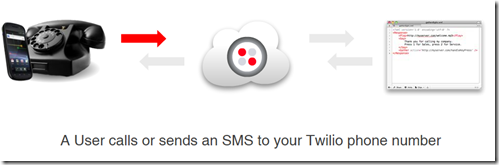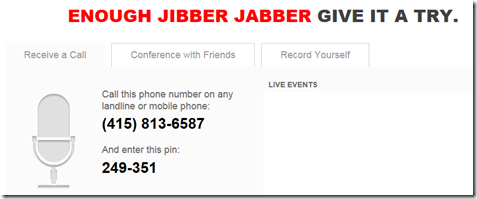Adding Twilio's Voice and Messaging Services to your Windows Azure Apps
CloudPro reports that Microsoft has signed a deal with a start-up Twilio to offer its voice and SMS APIs to developers working on Microsoft’s Windows Azure apps.
Developers working on apps needing features such as interactive voice response, mobile app distribution via SMS, call automation or two-factor authentication, can use Twilio's REST API to access global telecommunications networks. Microsoft said that by joining the Windows Azure ecosystem, Twilio has made it “easier than ever for Windows Azure developers to deploy voice and text messaging apps.”
To create Windows Azure apps, you can download Windows Azure dev tools here. Also, you can get a Windows Azure account by using one of the four options I mentioned in a previous post.
How Twilio Works
- A User calls or sends an SMS to your Twilio phone number
- Twilio receives the call or SMS and makes a request to your application
- Your app receives that information and sends XML back to Twilio
- Twilio executes those instructions and interacts with the user
According to Twilio’s web site, it takes three lines of code to use the API:
<script src="https://static.twilio.com/libs/twiliojs/1.0/twilio.js"></script>
<script type="text/javascript">
Twilio.Device.setup(token);
Twilio.Device.connect();
//you decide what happens next
</script>
You can try the voice feature by calling 415-813-6587 and entering pin # 249351.