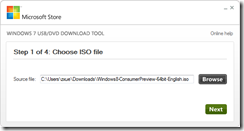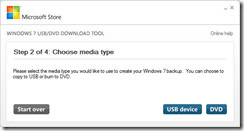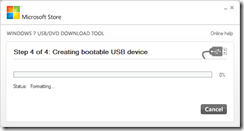Windows 8 Consumer Preview Available for Download Today
Be the first to download and experience the preview here. More info on the preview at https://preview.windows.com
Whether you have a logo PC or you’ve built your own PC, the recommendations for the Consumer Preview include:
- 1 GHz or faster processor
- 1 GB RAM (32-bit) or 2 GB RAM (64-bit)
- 16 GB available hard disk space (32-bit) or 20 GB (64-bit)
- DirectX 9 graphics device with WDDM 1.0 or higher driver
More info on system recommendations here and questions here.
Developers: Start building apps now
IT pros: Get resources for businesses
How to install Windows 8 Consumer Preview from an ISO image
The easiest way to convert an ISO file to a DVD in Windows 7 is to use Windows Disc Image Burner. On a PC running Windows XP or Windows Vista, a third-party program is required to convert an ISO file into installable media—and DVD burning software often includes this capability. One option is the USB/DVD download tool provided by the Microsoft Store. You can also download Windows 8 Consumer Preview Setup, which includes tools that allow you to create a DVD or USB flash drive from an ISO file (Windows Vista or Windows 7 required).
Once you download and install the “Windows 7 USB DVD Download Tool”, you can run the tool and follow the steps below to create a bootable USB. You can then install Windows 8 from the bootable USB drive.