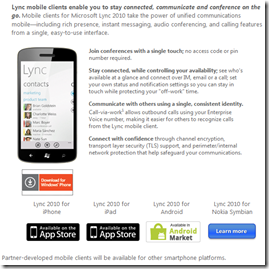Mobile Clients for Microsoft Lync Available on Windows Phone, iPhone, iPad, Android
Mobile clients (smartphone apps) for Microsoft Lync are available for Windows Phone, iPhone, iPad, and Android users. For more info on Lync mobile clients, click here. Microsoft Lync Server 2010 delivers complete presence, instant messaging, conferencing and enterprise voice capabilities through a single, easy-to-use interface that is consistent across PC, browser, and mobile device. For more info on Microsoft Lync Server 2010, click here.
Using Lync 2010 for Windows Phone, for example, you can view colleagues’ availability in real time and select the best way to communicate – initiating an instant message (IM), email, or a phone call. Also, you can connect to Lync conference calls with a single touch, without requiring long numeric passcodes or conference numbers. To see Lync 2010 in action, watch the youtube video below.
It’s worth mentioning that there are slight differences in terms of how contacts are displayed in the mobile client than in the desktop client.
- Lync desktop client: Contacts are listed by groups. There are two default groups: Frequent Contacts and All Contacts. However, you can create a new group and place the contact to the new group. Lync automatically populates Frequent Contacts based on the 10 contacts with whom you most often have conversations. You can also “pin” your most important contacts to the top of the group for quick access. Lync pre-populates the pinned list with your team members. You can search the company directory to find contacts not already listed and add them to the All Contacts group or a new group. Also, you can see all contacts by groups, by Status and Relationship.
- Lync mobile client: You will see all pinned contacts only. All contacts are listed under “Other Contacts”. However, you can search contacts not on the list, select a contact, and then IM, call or email the contact.