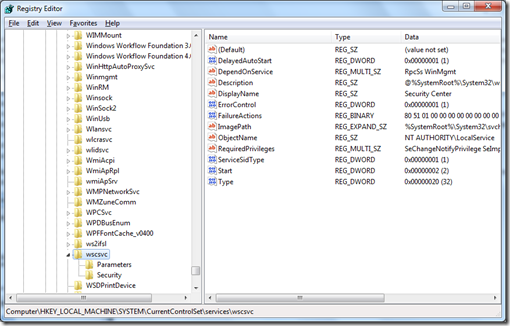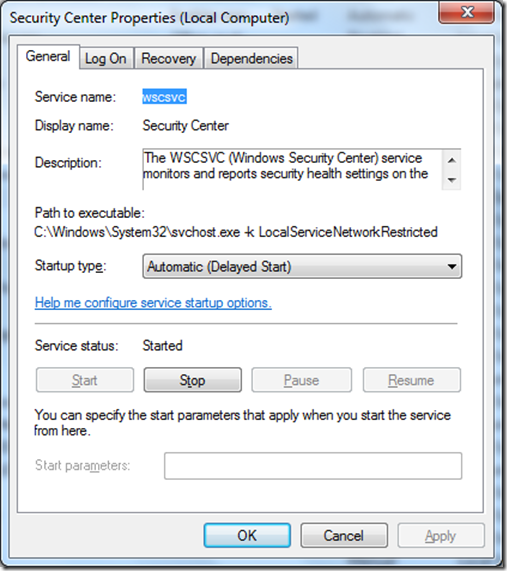How to Remove “Win 7 Total Security”
My computer recently got infected with a fake antivirus program “Win 7 Total Security” when I accidently hovered the mouse cursor over a hyperlink and subsequently downloaded and installed it. I removed it manually but you can find lots of information on the virus and removal tools. I found the following two articles very useful and helped me go through the manual removal process.
Win 7 Total Security Removal Procedures
https://www.precisesecurity.com/rogue/win-7-total-security-2011/
Win 7 Total Security Removal Guide
https://freeofvirus.blogspot.com/2011/03/win-7-total-security-2011-removal-guide.html
I ended up with deleting all files and subfolders of each of the three folders , Local, LocalLow, Roaming, under c:\users\<infected user account>\AppData. I had to fix a few taskbar icons. Then, I had to deal with one particular issue because Security Center didn’t work. The reason was that the registry key (HKEY_LOCAL_MACHINE\SYSTEM\CurrentControlSet\Services\wscsvc) for the service was missing and therefore the service was not event listed. (You can download the registry key here for Windows 7 computers. Remove “.txt” before importing.)
Fortunately I was able to export the registry key from another computer and imported it to the computer and restarted the service. And finally my computer worked normally.