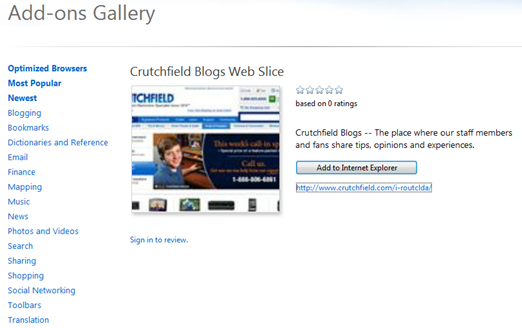Improving User Experience Using Internet Explorer 8 Web Slice
I have been working with many customers to discuss how new features of Microsoft Internet Explorer 8 such as web slice, accelerator and visual search can help improve web user experience and through a profile at the Microsoft gallery site. You can find one web slice that Crutchfield, a multichannel consumer electronics retailer based in Charlottesville, Virginia, that offers industry-leading product expertise to home electronics enthusiasts, has recently implemented based on a blog RSS feed. I have added a link to the web slice to the Microsoft gallery site to make it available to visitors there. Click the image below to check it out!
More info on web slice and accelerator below.
Using Web Slices, you can keep up with frequently updated sites directly from the new Favorites Bar. If a Web Slice is available on a page, a green Web Slices icon will appear in the Command Bar. Click on this icon to easily subscribe and add the Web Slices to the Favorites Bar so you can keep track of that "slice" of the web.
https://www.microsoft.com/windows/internet-explorer/features/easier.aspx
https://msdn.microsoft.com/en-us/library/cc848871(VS.85).aspx
The new Accelerators in Internet Explorer 8 help you quickly perform your everyday browsing tasks without navigating to other websites to get things done. Simply highlight text from any webpage, and then click on the blue Accelerator icon that appears above your selection to obtain driving directions, translate and define words, email content to others, search with ease, and more.
https://www.microsoft.com/windows/internet-explorer/features/faster.aspx
https://msdn.microsoft.com/en-us/library/cc287851(VS.85).aspx