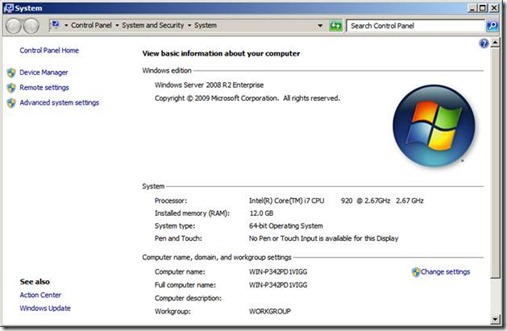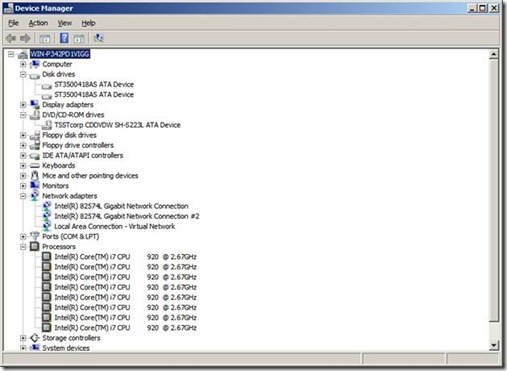Building A Windows Server 2008 R2 Hyper-V Ready Hardware Server with a Small Budget
As an architect evangelist at Microsoft, I am eager to get my hands on a Windows Server 2008 R2 Hyper-V Server and explore and learn about the virtualization technology. Since the laptops I normally use didn’t meet three Hyper-V prerequisites, I decided to build a custom server with a small budget. I used some parts from an old desktop, including a case, a monitor, a keyboard and a mouse, but replaced everything else inside the case.
After spending a couple of hours on newegg.com, I finalized my hardware list as shown below. Let me explain what the list consists of.
Item |
Description |
Product Name at newegg.com |
Qty |
Price |
1 |
Processor |
1 |
$279.99 |
|
2 |
Motherboard |
1 |
$269.99 |
|
3 |
RAM/Memory |
2 |
$291.98 |
|
4 |
Power Supply |
1 |
$99.99 |
|
5 |
Hard Drive |
2 |
$109.98 |
|
6 |
DVD |
1 |
$31.99 |
|
Total |
$1,083.92 |
Processor: The first item I needed was a CUP that is Hyper-V ready, i.e. a 64-bit processor with hardware-assisted virtualization and Execute Disable Bit capabilities. I’ve read reviews about Intel’s Core i7 and wanted to see how fast this Intel i7-900 series processor goes. It’s worth mentioning that the CPU comes with heatsink and fan, which is very convenient and cost-saving.
Motherboard: I then found a few motherboards that support Intel Core i7 (CPU Socket Type LGA 1366) and decided to go with a Supermicro server motherboard based on some buyers’ reviews. This board comes with integrated graphics and 2 integrated Ethernet ports that support three connection speeds, 10/100/1000Mbps. However, it does not have any audio output. You will need an audio/sound card if you want to use it for gaming.
RAM/Memory: I wanted the custom-built server to run many virtual machines, which means lots of RAMs. Newegg does a great job by letting you know the products that are recommended for the one you’ve selected. So I selected 2 packs of Crucial memory kit (DDR3 1333) which gives me 12 GB of memory.
Power Supply: While I could use an old power supply unit, I decided to get a new one with 650W power supply. (If you plan to add more PCI/PCIe boards for gaming, for example, you may want to get a 1000+W power supply unit.)
Hard Drive: The Supermicro board supports up to 6 SATA interface storage devices with RAID 0/1/5/10. I wanted to stick with the low budget, so I went with 2 Seagate SATA hard drives, each with 500 GB space for better I/O performance: one drive for the server operating system with Hyper-V enabled, and the second drive for all VHD virtual images.
DVD: I need a DVD to run setup programs and optionally write data to DVD, and choose a low-cost Samsung’s DVD burner.
Once I submitted the order, the package with all the parts arrived in a few days, one day earlier than the estimated arrival date. I quickly put the parts together inside the case, but paid special attention while unpacking the Core i7 processor and snapping it in the socket. I then completed Windows Server 2008 R2 setup without error, enabled the Hyper-V role, and rebooted the server. I got a Windows Server 2008 R2 Hyper-V up and running. It worked! It was fast!
I checked the computer’s properties and verified that all 12 GB of RAMs were detected on the 64-bit server. The processor reading showed the default values, Intel Core i7 920 @ 2.67 GHz 2.67 GHz. The reason why the CPU’s frequency showed twice is because the CUP supports simultaneous multi-threading also known as hyper-threading. When the multi-threading is enabled, the OS thinks there are two processors instead of one physical processor.
To verify that i7 quad-core works properly, I checked the parameters inside the Device Manager. As you can see, Windows Server 2008 R2 recognized all 8 logical units thought there was only one physical processor.
It was fun to complete the project, and I was very pleased with the server performance including the boot-up process. My next step is to test virtual machines on the server. Stay tuned…