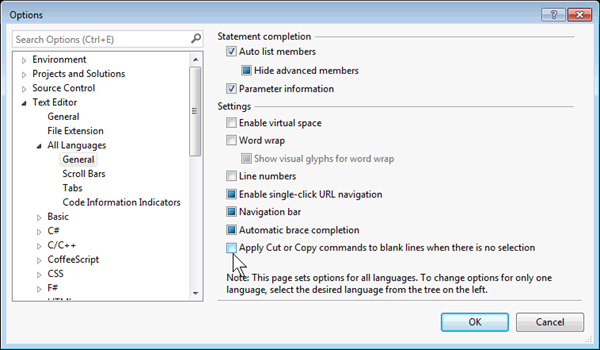Visual Studio 2013: Never Cut or Copy a Blank Line Again
Ever cut something then accidentally cut a blank line? I can't really think of a good reason to cur or copy a blank line and yet you are still allowed to do it.
The good news is you can keep this from happening by simply going to Tools -> Options -> Text Editor -> All Languages -> General and deselecting the "Apply Cut or Copy commands to blank lines when there is no selection" checkbox:
Note: This will prevent using Shift+DEL to delete an empty line so you will have to enable the feature if you use Shift+DEL.