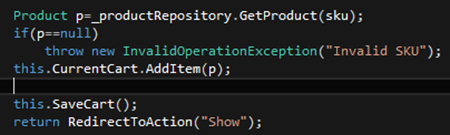Visual Studio 2013: Insert a Line
This is another quick but useful feature. Let’s say you have some code:
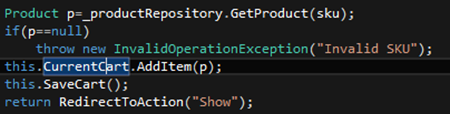
And you need a line, either, above or below the line your cursor is on. Not a problem! Just press CTRL+ENTER for a line above:
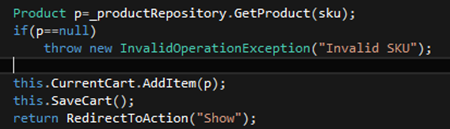
Or CTRL+SHIFT+ENTER for a line below the current line: