Split Code Windows Vertically
Windows: ALT + W, N (new window); ALT + W, V (new vertical tab group)
Menu: Window | New Window; Window | New Vertical Tab Group
Command: Window.NewWindow; Window.NewVerticalTabGroup
Versions: 2005, 2008, 2010
Code: vstipEnv0063
For quite some time you have been able to split your code windows horizontally (see https://blogs.msdn.com/b/zainnab/archive/2010/03/05/split-your-windows-vstipenv0004.aspx) but did you know there is a technique you can use to split your code windows vertically?
Other File Types
These techniques do not work on .ASPX files see https://blogs.msdn.com/b/zainnab/archive/2010/12/05/vertical-split-view-vstipedit0081.aspx
Also, these techniques will not work for .XAML files. To split them vertically click the Vertical Split button in the designer:
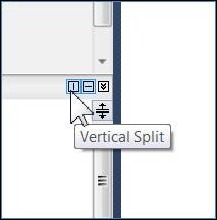
Vertically Splitting Code Files
First, locate the tab for the file you want to split vertically:
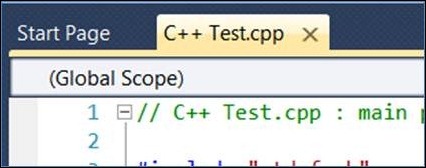
Next, make a copy of the window by going to Window | New Window on your Menu Bar:
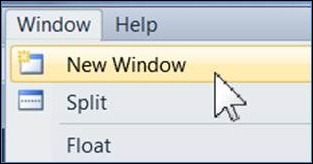
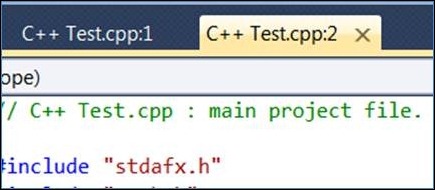
Finally, go to Window | New Vertical Tab Group to split the copies:

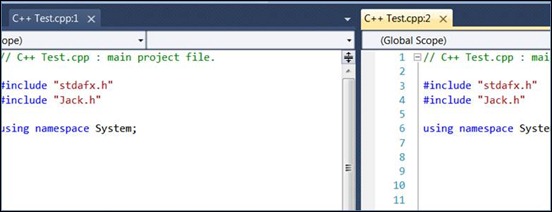
Now you have the code window split vertically in the IDE. Of course you could always rip one of the copies outside the IDE and vertically arrange them as well (https://blogs.msdn.com/b/zainnab/archive/2010/01/15/free-your-document-windows.aspx).