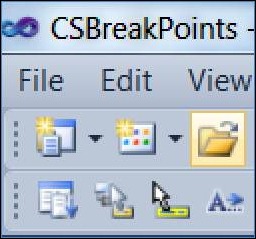Accessing the Toolbars Using the Keyboard
Windows: ALT (Menu Bar); CTRL + TAB (Move Next)
Versions: 2005, 2008, 2010
Code: vstipTool0124
You can quickly access your toolbars via the keyboard. Just press ALT to access the Menu Bar:
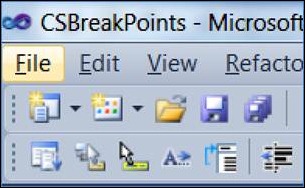
Then use CTRL + TAB to rotate through the Menu Bar and all the toolbars:
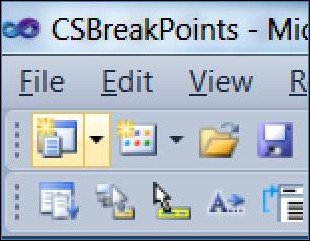
Once you are on the toolbar you want just use TAB to go through each item:
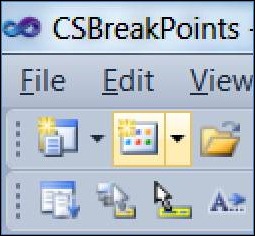
With buttons that have drop-down arrows you can press your Down Arrow to get choices and then press Enter when you have what you want:
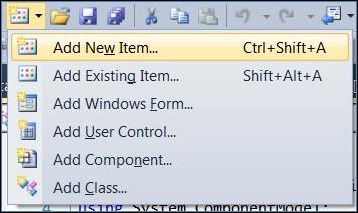
For most other items on the toolbar you would type in any information if needed and/or just press Enter: