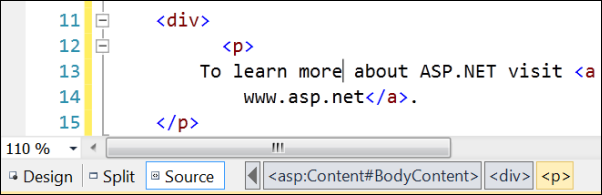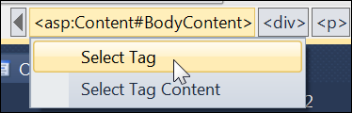HTML Editor Tag Navigation
Versions: 2008,2010
Published: 12/20/2010
Code: vstipEdit0091
Work with SharePoint? Then make sure to check out the new SharePoint Developer Team Blog!
The tag navigator is a representation of the element that is currently selected in the document, along with the hierarchy of parent tags to which it belongs. The tag navigator is particularly useful for working with deeply nested structures such as tables within tables. You can use the tag navigator to determine which element in the document has the focus:
In addition, you can use the tag navigator to move from the current element to an element that is located higher in the current hierarchy:
NOTE: The tag navigator does not display all of the elements in the current document. Instead, it shows the path from the current element to the outermost parent. To see all of the elements in the document, use the Document Outline.