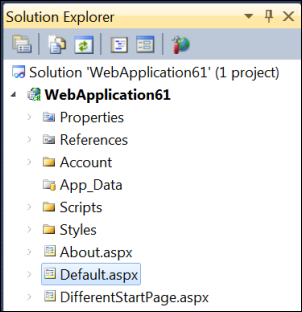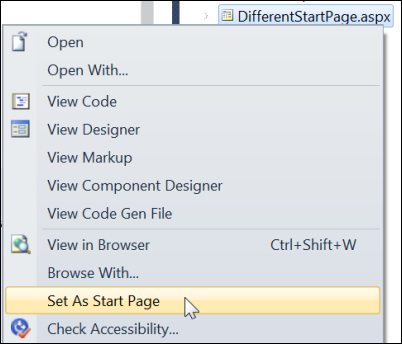Set as Start Page
Menu: Project -> Set As Start Page
Command: Project.SetAsStartPage
Versions: 2008,2010
Published: 12/16/2010
Code: vstipProj0027
When you create a new web project the default page is set for you automatically and is the first page you see when you start debugging:
However, you may find that you want a different page. It's easy to change the start up page. Simply RIGHT CLICK the new start up page in Solution Explorer and select "Set As Start Page":