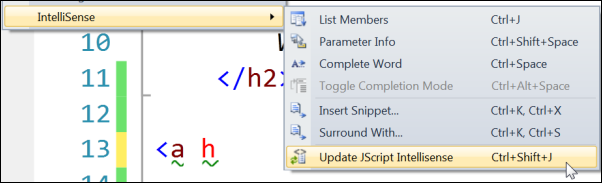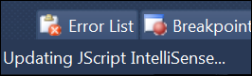Updating JScript IntelliSense
Keyboard: CTRL + SHIFT + J
Menu: Edit -> IntellisSense -> Update JScript IntelliSense
Command: Edit.UpdateJScriptIntellisense
Versions: 2008,2010
Published: 12/11/2010
Code: vstipEdit0086
If you find that your IntelliSense isn't showing items for JScript items you recently put in then you can update the JScript Intellisense yourself by going to Edit -> IntellisSense -> Update JScript IntelliSense or pressing CTRL + SHIFT + J:
It goes by pretty fast, but you may even see the "Updating JScript IntelliSense" message in the Status Bar at the lower left-hand corner of your screen:
When it is done, you should be able to see the newly added items in your IntelliSense.