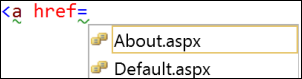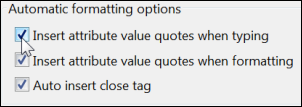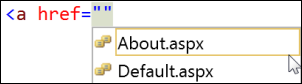Insert Quotes When Typing Attribute Values
Menu: Tools -> Options -> Text Editor -> HTML -> Formatting
Versions: 2008,2010
Published: 12/6/2010
Code: vstipEdit0082
One of the more annoying things about web development in Visual Studio is when I am typing in attributes and it doesn't include the quotes automatically:
You can have quotes included automatically when you type in attributes if you go to Tools -> Options -> Text Editor -> HTML -> Formatting and select "Insert attribute value quotes when typing":
From now on it will include quotes when you type in attributes: