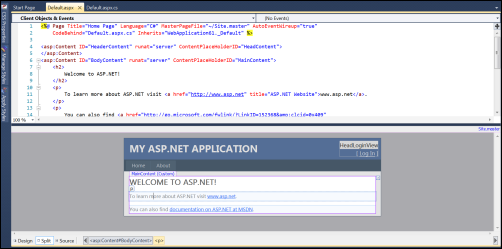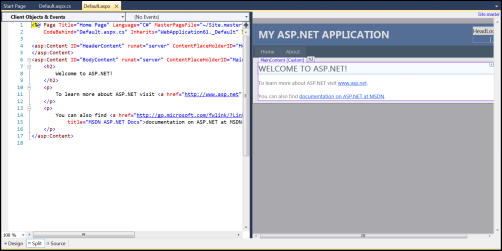Vertical Split View
Menu: Tools -> Options -> HTML Designer -> General
Versions: 2008,2010
Published: 12/5/2010
Code: vstipEdit0081
The default way Split view handles the panes is to tile them horizontally:
However, you can change this by going to Tools -> Options -> HTML Designer -> General and selecting "Split views vertically":
Now the Split view will tile the panes vertically:
NOTE: When you do this, you may have to close and reopen some files to see this take effect.