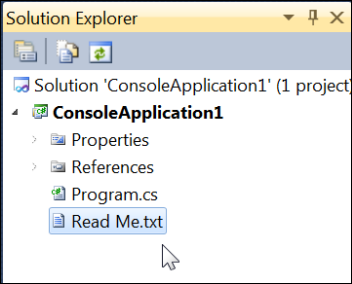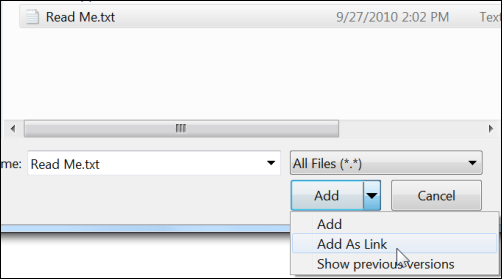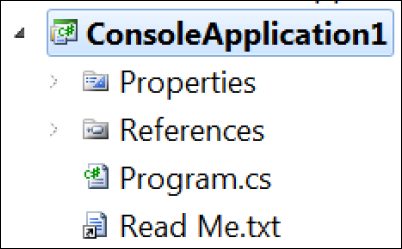Linked Items in Projects
Keyboard: SHIFT + ALT + A
Menu: Project -> Add Existing Item
Command: Project.AddExistingItem
Versions: 2008,2010
Published: 11/12/2010
Code: vstipProj0022
You sometimes have a shared resource that you want to include in your project. Traditionally, you would add the existing item (SHIFT + ALT + A) and it would make a copy for you:
However, did you know you can just link to the item instead? Just go to the Add Existing Item dialog (SHIFT + ALT + A) and choose "Add As Link":
This will now put a link to the file in your project instead of making a copy:
Notice the arrow indicator much like you see on shortcuts. The usual caveats apply here just like any shortcut such as making sure you understand that the path to file must be accessible for the file to be used among other things.