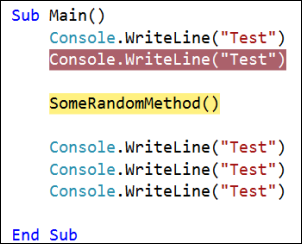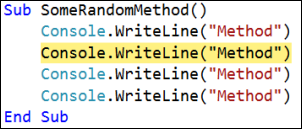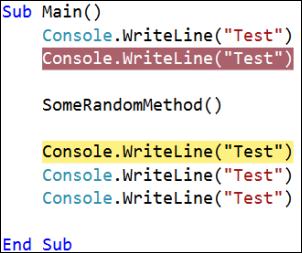Step Out Of or Over a Method
Keyboard: F10; SHIFT + F11
Menu: Debug -> Step Over; Debug -> Step Out
Command: Debug.StepOver; Debug.StepOut
Versions: 2008,2010
Published: 10/29/2010
Code: vstipDebug0035
When debugging your code you will often come across a call to another method:
Step Out
At this point you can decide you want to see what is in the method and Step Into (F11) it:
Once inside you may decide you don't really need to go through all the code. You can, at any time, Step Out (SHIFT + F11) which will finish execution of the current method and return you to the next line after the original call:
From here you can continue on as you normally would with your debugging.
Step Over
There is another option when you get to a method call:
You can decide that the method should just run without having to look at what is inside it. If you just want to run the method and move on to the next line of code you can use Step Over (F10):
So there you go! You can now navigate methods and use these techniques to decide how deep you want to get into method calls.