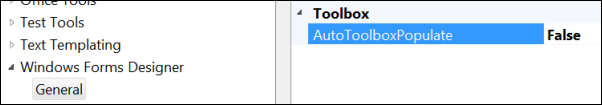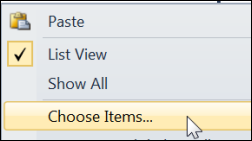Stop the Toolbox from Auto-Populating from the Solution
Menu: Tools -> Options -> Windows Forms Designer
Versions: 2008,2010
Published: 9/20/2010
Code: vstipTool0090
Make sure to check out the Windows Phone Developer Portal!
If you find that the Toolbox is taking a long time scanning a solution with a lot of projects in it, you can keep it from doing this. Just go to Tools -> Options -> Windows Forms Designer and set AutoToolboxPopulate to false:
To display custom items when this is set to false, you can select "Choose Items" from the Toolbox context menu and add the item manually to the toolbox: