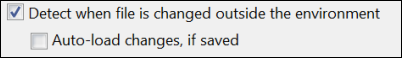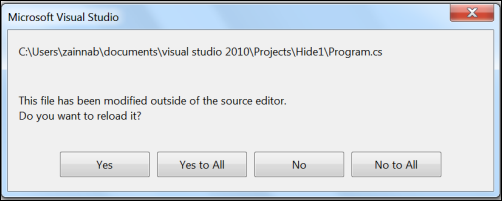Detect When a File is Changed Outside the Environment
Menu: Tools -> Options -> Environment -> Documents
Versions: 2008,2010
Published: 9/14/2010
Code: vstipEdit0073
Make sure to check out the Windows Phone Developer Portal!
if you go to Tools -> Options -> Environment -> Documents, you will notice two interesting options:
Detect when file is changed outside the environment-when this option is selected, a message immediately notifies you of changes to an open file that have been made by an editor outside the IDE. The message lets you reload the file from storage:
Auto-load changes, if saved-when you have Detect when file is changed outside the environment selected and an open file in the IDE changes outside the IDE, a warning message is generated by default. If this option is enabled, no warning appears and the document is reloaded in the IDE to pick up the external changes.
As you can see the default is to detect the changes but not auto-load them. This is generally a good strategy as any changes you load outside the editor should be reviewed lest they erase a lot of work you have been doing already.