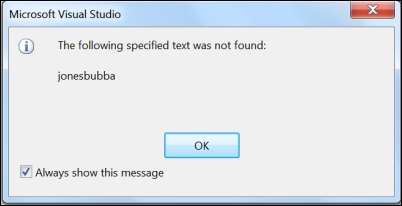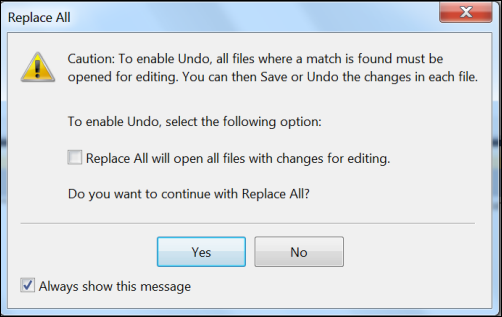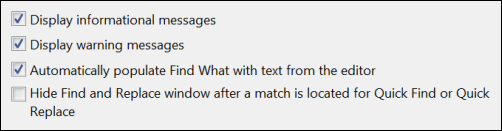How to Show and Hide Find Messages
Menu: Tools -> Options -> Environment -> Find and Replace
Versions: 2008,2010
Published: 9/13/2010
Code: vstipFind0017
Make sure to check out the Windows Phone Developer Portal!
When working with the various Find tool windows you will sometimes get messages based on what you are doing. These range from informational messages:
To warning messages:
If you uncheck the "Always show this message" box the messages will go away. But what is you want the messages back or don't want to wait for a message to pop up until you can turn the messages off? No problem. Just go to Tools -> Options -> Environment -> Find and Replace:
The "Display informational messages" and "Display warning messages" checkboxes will toggle showing these messages when you use a Find. Informational messages really aren't very important however you should consider carefully if turning off warning messages is a good idea.