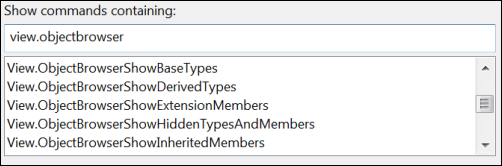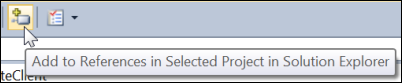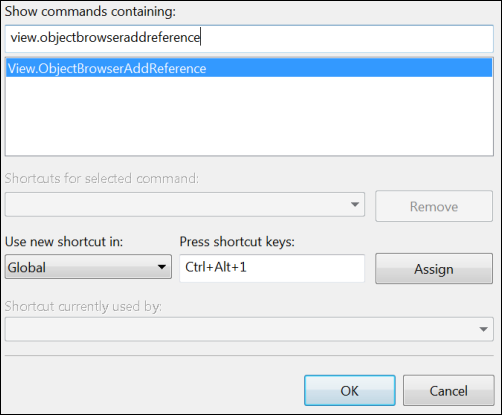The Object Browser: Creating a Keyboard Shortcut for Add to References
Command: View.ObjectBrowserAddReference
Versions: 2008,2010
Published: 9/3/2010
Code: vstipTool0085
I f the other developers laugh at your phone foo then you need the Windows Phone 7 Developer Portal! Go visit it today!
There is a command for almost anything you can do in the Object Browser. You can see this by going to Tools -> Options -> Keyboard and typing in "view.objectbrowser" in the "Show commands containing" area:
This means you can create a shortcut key for all kinds of activities. Check out vstipTool0063 (https://blogs.msdn.com/b/zainnab/archive/2010/08/04/keyboard-shortcuts-creating-new-shortcuts-vstiptool0063.aspx) for more information on how to do this. We will do a short example here.
So let's say you want to make it easy to get the Add to References functionality available on the toolbar in a keyboard shortcut:
Just go to Tools -> Options -> Keyboard and type in "view.objectbrowseraddreference" in the "Show commands containing" area then put the shortcut you want to use and assign it:
You now have a shortcut key you can use anytime you want instead of having to use the toolbar.