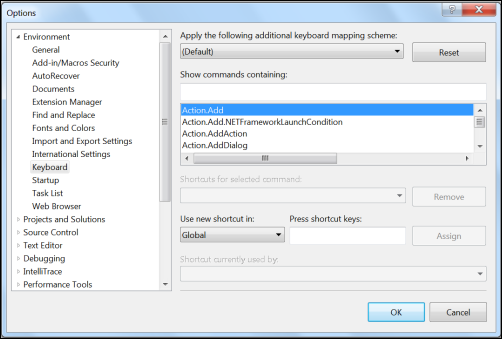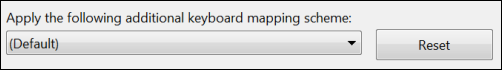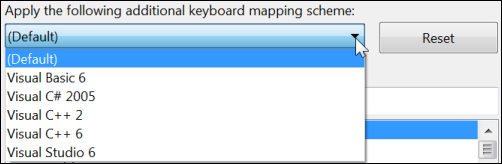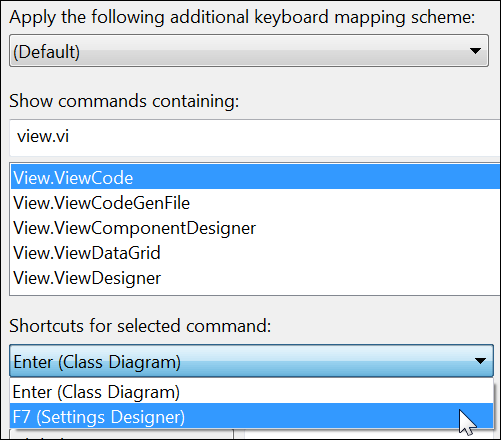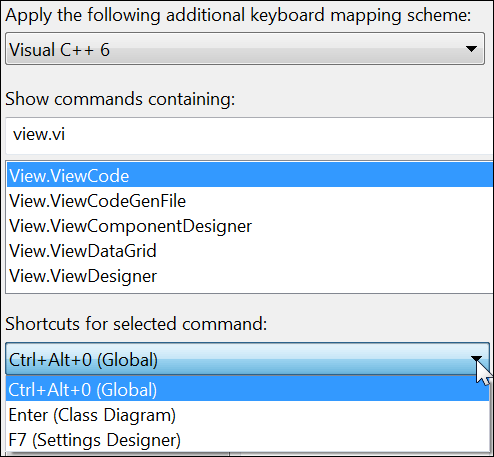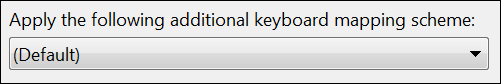Keyboard Shortcuts: Additional Mapping Schemes
Menu: Tools -> Options -> Keyboard
Command: Tools.CustomizeKeyboard
Versions: 2008,2010
Published: 8/3/2010
Code: vstipTool0062
One of the most important places you can go in Visual Studio is the Tools -> Options -> Keyboard area:
In vstipTool0061 we looked at how to find shortcut keys for given commands. Now we will focus on the "Apply the following additional mapping scheme" drop-down list:
This list allows you to apply additional keyboard shortcuts that were common in select previous versions of Visual Studio:
Let's take an example. If I have the default mapping scheme and want to see the shortcuts for View.ViewCode here is what I get:
However, if I add an additional mapping scheme, this is the result:
Notice we have a new shortcut that wasn't there before! This is how adding additional mapping schemes work. If you don't want these additional keys just set the "Apply the following additional keyboard mapping scheme" to "Default":