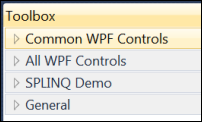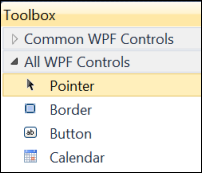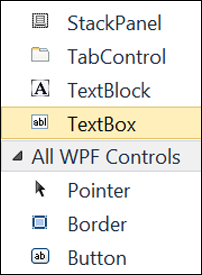Navigate Among Control Groups in the Toolbox
Keyboard: CTRL + [UP, DOWN] ARROW
Versions: 2008,2010
Published: 7/9/2010
Code: vstipTool0051
You can jump between control groups in the Toolbox:
Just press CTRL + [UP, DOWN] ARROW to navigate:
When you use CTRL + DOWN ARROW it will expand the next control group and jump to the first item in that group. Interestingly, when you press CTRL + UP ARROW it will jump the the last item in the previous control group: