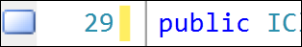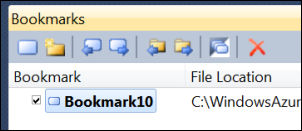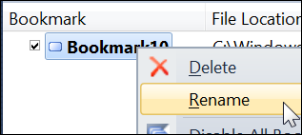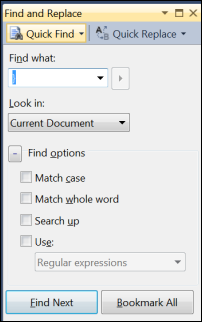Setting Bookmarks
Keyboard: CTRL + K, CTRL + K (toggle bookmark)
Menu: Edit -> Bookmarks -> Toggle Bookmark
Command: Edit.ToggleBookmark
Versions: 2008,2010
Published: 7/5/2010
Code: vstipTool0047
Bookmarks are a pretty cool feature that a lot of people don't seem to know about. Essentially, Bookmarks are a way to mark locations in your code. Unlike tokens ("TODO's"), Bookmarks are not stored with the source code. There are numerous ways to set a Bookmark. The simplest way is to use CTRL + K, CTRL + K to create a single Bookmark:
When you set a Bookmark it will create a glyph in the Margin and create an entry in the Bookmarks Window:
The good news is you don't have to keep the default name that is given for the Bookmark. Just RIGHT CLICK the entry in the window and choose "Rename":
Then put in whatever you want for the name and you are good to go:
You can continue to use this method or the menu to create Bookmarks. Another cool way to create Bookmarks is to use the "Bookmark All" (bottom right) button in the Quick Find dialog (CTRL + F):