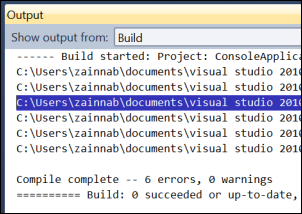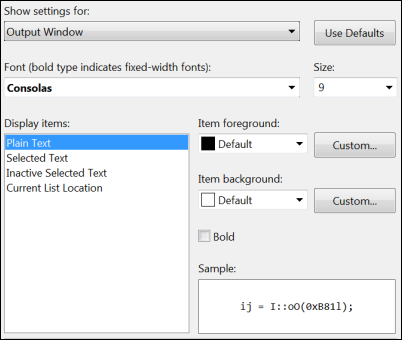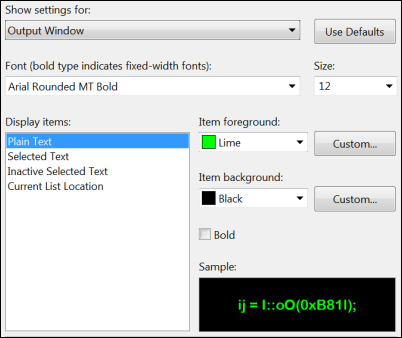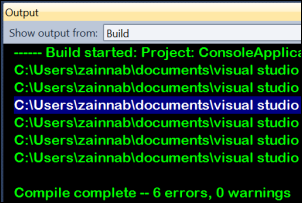Customize the Output Window
Menu: Tools -> Options -> Fonts and Colors -> Show settings for -> Output Window
Versions: 2008,2010
Published: 7/2/2010
Code: vstipTool0044
Tired of the same old Output Window? Want bigger fonts? Better colors?
Well you can get it all! Just go to Tools -> Options -> Fonts and Colors -> Show settings for -> Output Window:
You can change the font type, color, and size for a variety of display items. Here is one change I made:
And the result in the Output Window:
Obviously you'll want to experiment with combinations that suit you :)