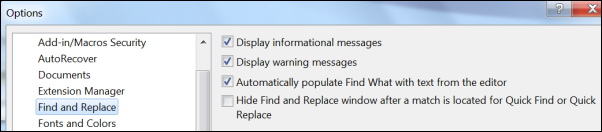Hide the Quick Find and Quick Replace Tool Window After the First Match
Menu: Tools -> Options -> Environment -> Find and Replace
Versions: 2008,2010
Published: 6/17/2010
Code: vstipFind0010
When using Quick Find and/or Quick Replace tool window, you can make it so the window disappears after the first match. Just go to Tools -> Options -> Environment -> Find and Replace then select the "Hide Find and Replace window after a match is located for Quick Find or Quick Replace" checkbox:
NOTE: I'm not a fan of this option but some people might like it. It's kind of annoying when the window goes away.