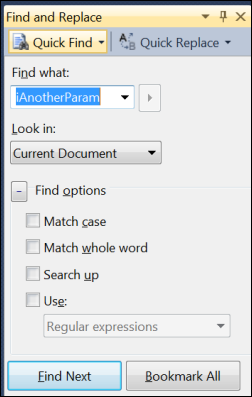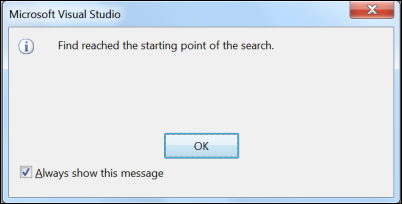Using a Simple Quick Find
Keyboard: CTRL + F
Menu: Edit -> Find and Replace -> Quick Find
Command: Edit.Find
Versions: 2008,2010
Published: 6/13/2010
Code: vstipFind0006
You can do a simple find anytime you want by simply pressing CTRL + F to bring up the Quick Find tool window:
It will automatically pre-populate the "Find what" area with the word the cursor was currently on or you can type in a new one. To begin finding something just press ENTER and it will find the next instance of the word. By default, it will look from the current cursor location downward. The search will continue until you reach the end of the document then it will return to the beginning and show this dialog:
As you can see, you can turn this off by de-selecting the "Always show this message" checkbox so it doesn't annoy you.