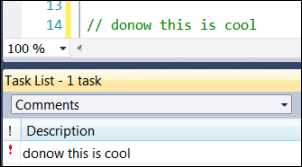Create Custom Tokens for the Task List
Menu: Tools –> Options –> Environment –> Task List
Versions: 2008,2010
Published: 6/10/2010
Code: vstipTool0032
You may recall that you can put comments into your Task List using “TODO”:
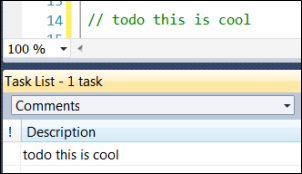
BUT did you know you can create custom tokens? What is a token you ask? Well, “TODO” is a token. You can see all your current tokens by going to Tools –> Options –> Environment –> Task List:
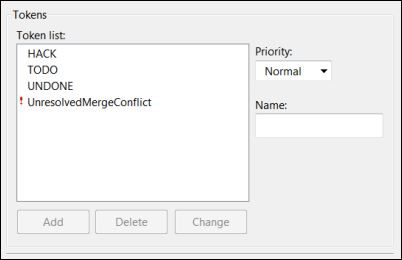
Notice there are some pre-defined tokens that are already there:
HACK, TODO, and UNDONE all create normal priority items in the Task List.
UnresolvedMergeConflict looks like an error but isn’t it is an actual token that will make a high priority item in the Task List.
Let’s say I want to have a custom token for low priority items. No problem! Just choose the priority level, type in a name and click the “Add” button. You will see something like this:
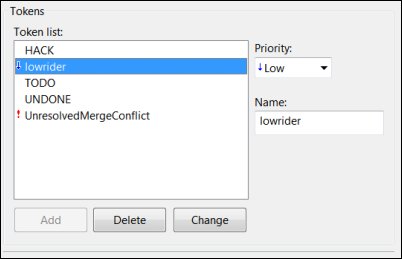
And, if you want another one, just type in a new name, set the priority and click “Add” again:
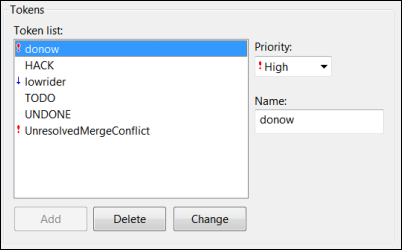
Naturally, you can use “Delete” to remove entries in the list and “Change” to modify an existing one:
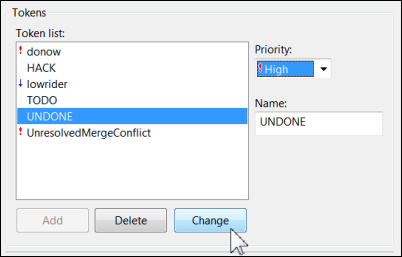
Now just click “OK” and use your new token(s):