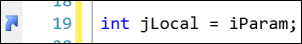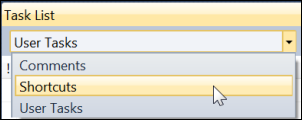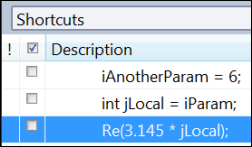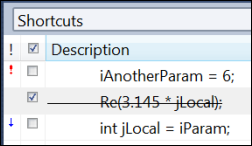Create Code Shortcuts in the Task List
Keyboard: CTRL + K, CTRL + H [toggles the shortcut on or off]
Menu: Edit -> Bookmarks -> Add Task List Shortcut
Command: Edit.ToggleTaskListShortcut
Versions: 2008,2010
Published: 6/8/2010
Code: vstipTool0030
You can create shortcuts to lines of code that you want to revisit later. It's easy! Just go to any line of code then press CTRL + K, CTRL + H (toggles the shortcut on or off). This will create the shortcut glyph in the Margin like this:
To see all your shortcuts, go to the Task List (CTRL + \, T) and choose "Shortcuts" from the drop-down list:
Now you should see all your shortcuts:
You can now treat them like any other task and set priority levels as well as mark them complete:
NOTE: You can RIGHT CLICK any task and choose "Delete" to remove it from the list.