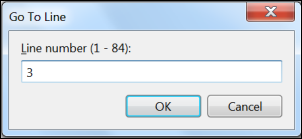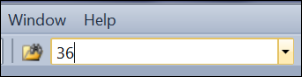Go To a Line Without Using the Go To Line Dialog
Keyboard: CTRL + D [find combo box]; CTRL + G [goto line]; ESC [focus back to the editor]
Command: Edit.GoTo [line number]
Versions: 2008,2010
Published: 6/2/2010
Code: vstipEdit0067
This tip is for those who don't like dialog boxes popping up all the time in their face. You can execute the GoTo command without invoking the Go To Line dialog box:
First, press CTRL + D to go to the Find combo box and type in the line number you want to go to:
Press CTRL + G to go to the line number then press ESC to return the focus to the Editor.
NOTE: Do not press ENTER inside the Find combo box as it will search for the number you typed in your code instead of taking you to the line number.