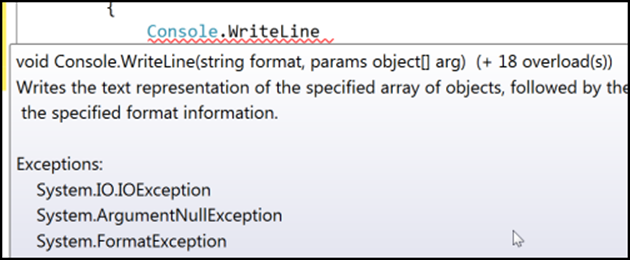Using Quick Info
Keyboard: CTRL + K, CTRL + I
Menu: Edit –> IntelliSense –> Quick Info
Command: Edit.QuickInfo
Versions: 2008,2010
Published: 5/29/2010
Code: vstipEdit0063
Quick Info helps you identify the details of a particular function. It comes up automatically as you type but, if it goes away, you can bring it up by pressing CTRL + K, CTRL + I.