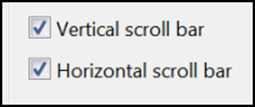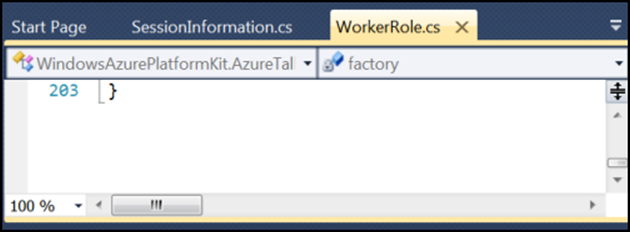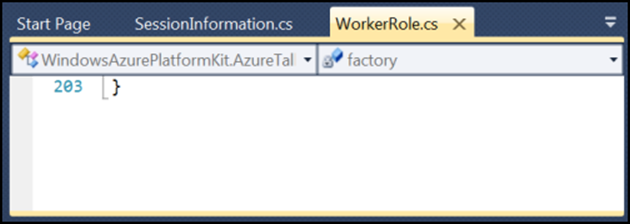Hide the Vertical and/or Horizontal Scroll Bars
Menu: Tools –> Options –> Text Editor –> General –> Display
Versions: 2008,2010
Published: 5/23/2010
Code: vstipEdit0058
This is another one that falls into the “Not Sure Why It’s There” Category. Unless you are hurting for real estate on the screen there isn’t any reason I can think of to do this but wanted to throw it in for completeness.
You can go to Tools –> Options –> Text Editor –> General –> Display and deselect the “Vertical scroll bar” and/or “Horizontal scroll bar” to make the scroll bars go away.
Before:
After: