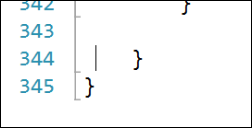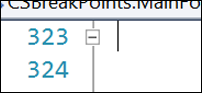Jump to the Top or Bottom of the Current View in the Editor
Keyboard: CTRL + PgUp; CTRL + PgDn
Command: Window.NextTab; Window.PreviousTab
Versions: 2008,2010
Published: 5/18/2010
Code: vstipEdit0056
Let's say you are at the bottom of your screen writing some code:
But you realize you need to pop up to the top of the screen real quick to correct something. Not an issue. Just press CTRL + PgUp and you will be taken to the top of the screen as close to the current column position as possible:
You can also use CTRL + SHIFT + Pg[Up or Dn] to select stuff from the current cursor position. Give it a try!