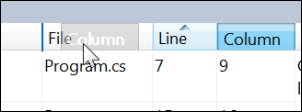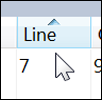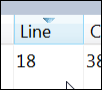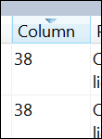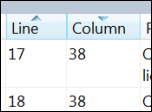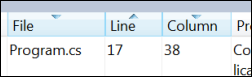Ordering and Multi-Column Sorting in the Error List Window
Versions: 2008,2010
Published: 5/15/2010
Code: vstipTool0021
Column Ordering
This technique can be used in a variety of tool windows most notably the Watch window. Let's begin with re-ordering the columns. In tool windows where this is supported, you can click and drag the columns around to put them in the order you want:
Additionally, you can sort by clicking on a column to make it sort ascending:
Or descending:
Multi-Column Sorting
But the BEST part is you can do multi-column sorting by sorting in the order that you want to see them in so if you sort first by one column:
Then hold SHIFT and click on the next column you would like to sort by:
If you want, you can continue to hold SHIFT and sort by more columns: