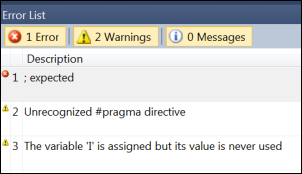Navigate Errors in the Error List
Keyboard: CTRL + SHIFT + F12 (Next Error)
Menu: [Right-Click Error in Error Window] -> Next Error; [Right-Click Error in Error Window] -> Previous Error
Command: View.NextError; View.PreviousError
Versions: 2008,2010
Published: 5/13/2010
Code: vstipTool0019
When checking out errors in the Errors Window you can easily navigate to the next error by pressing CTRL + SHIFT + F12. This will go from the current error to the next one and rotate back to the top when the last error is reached.